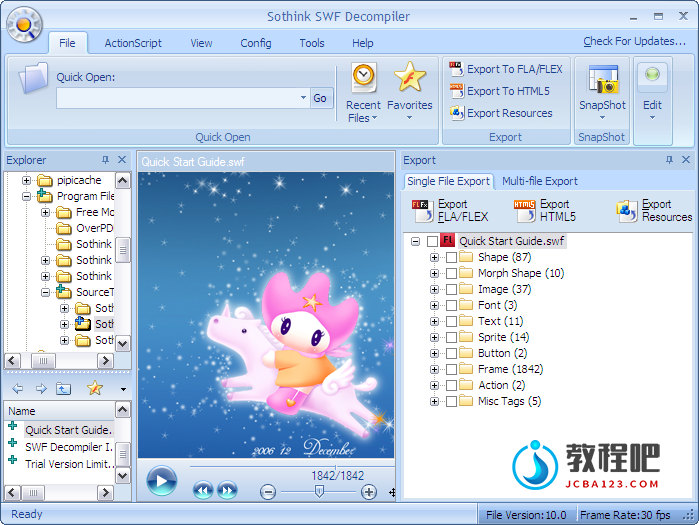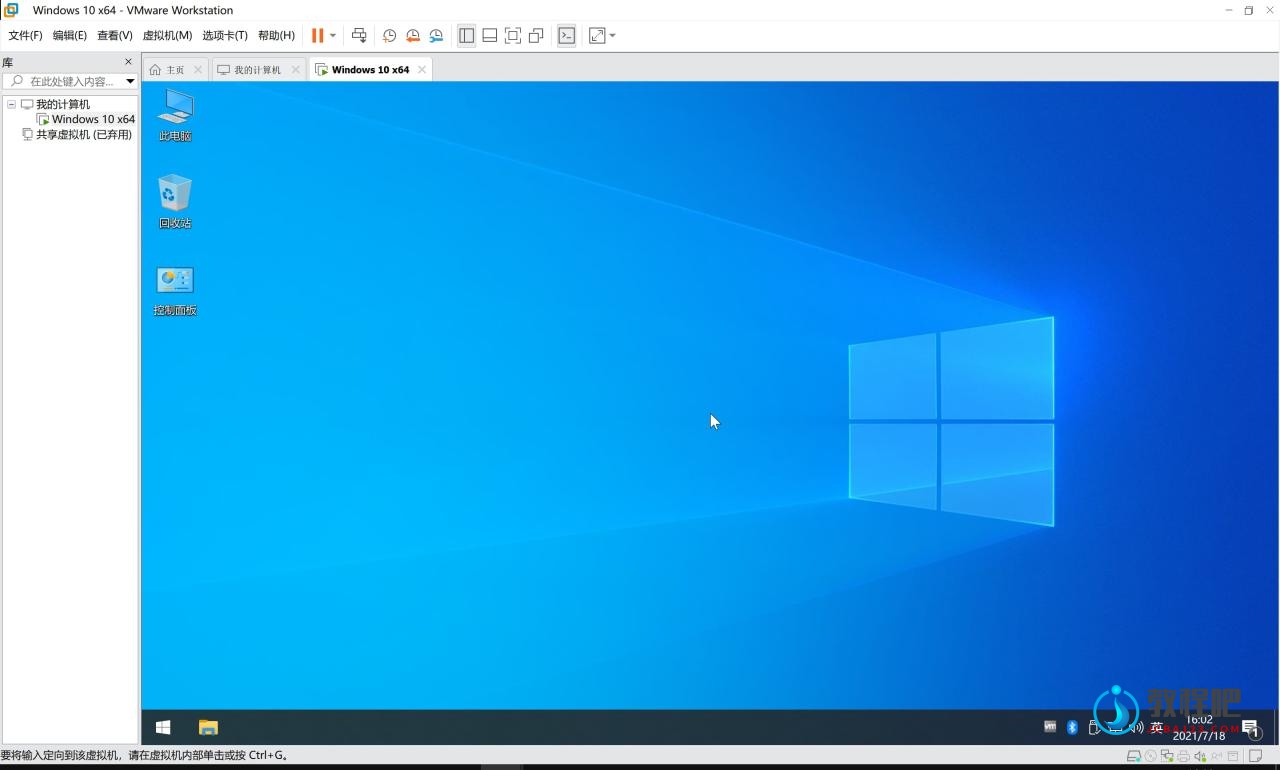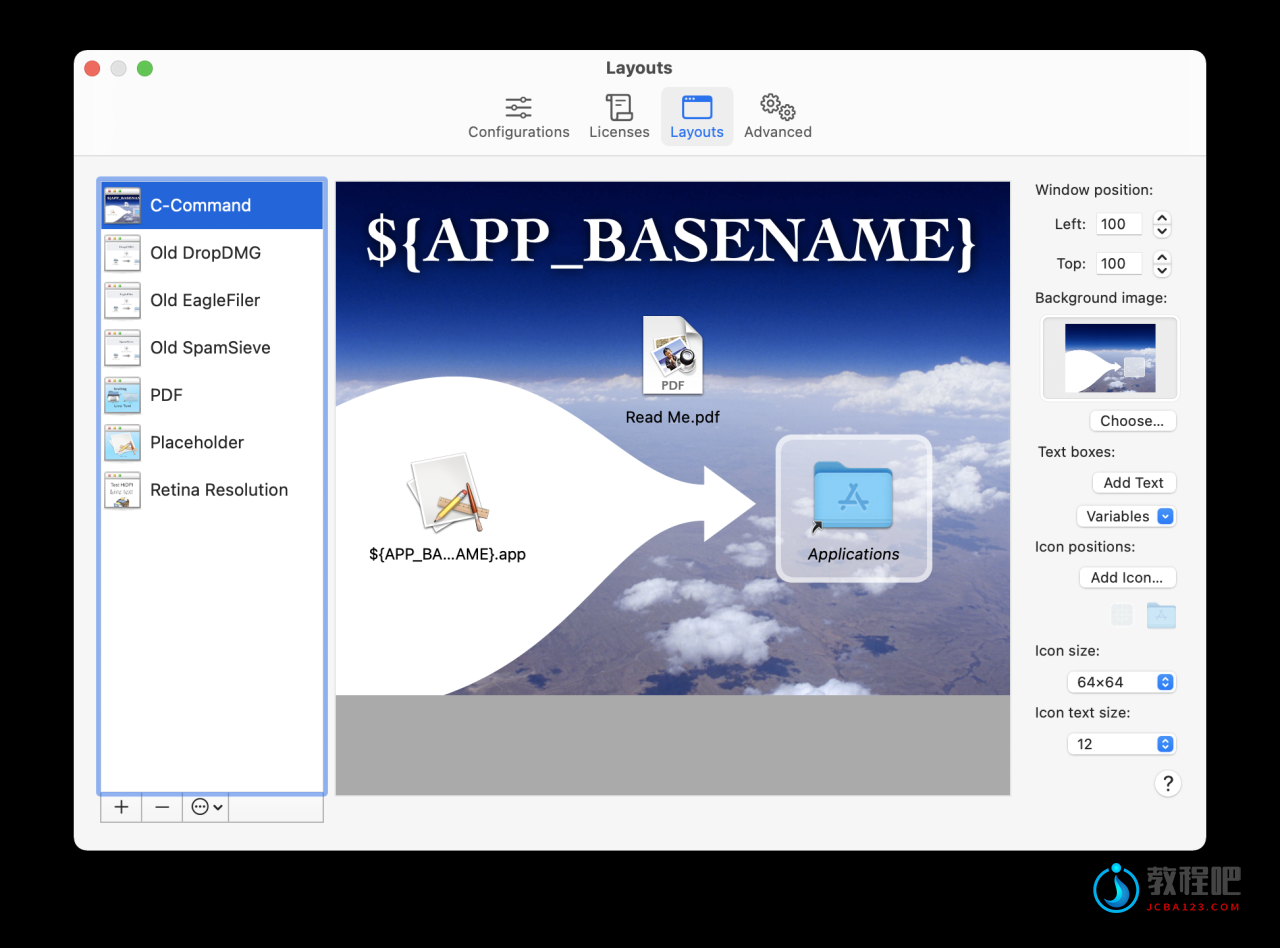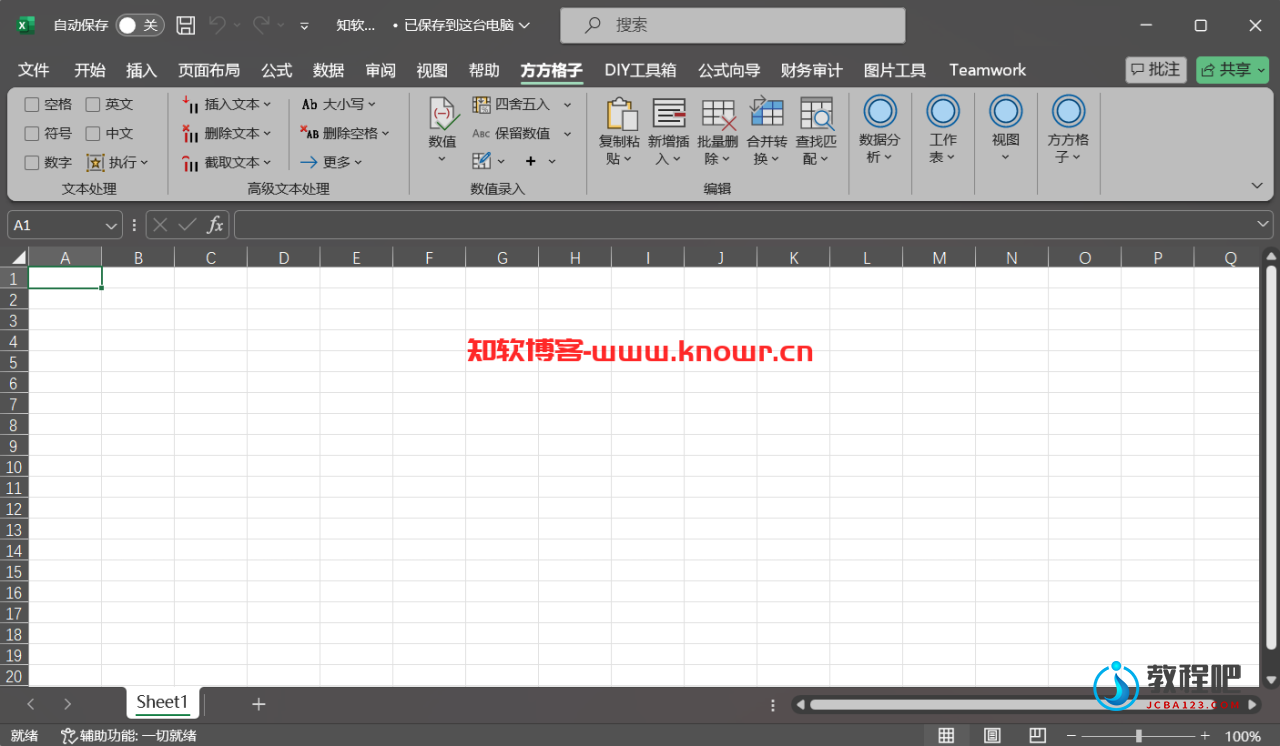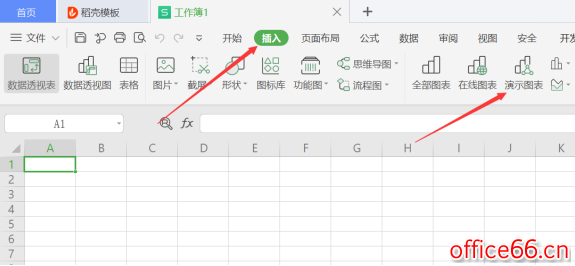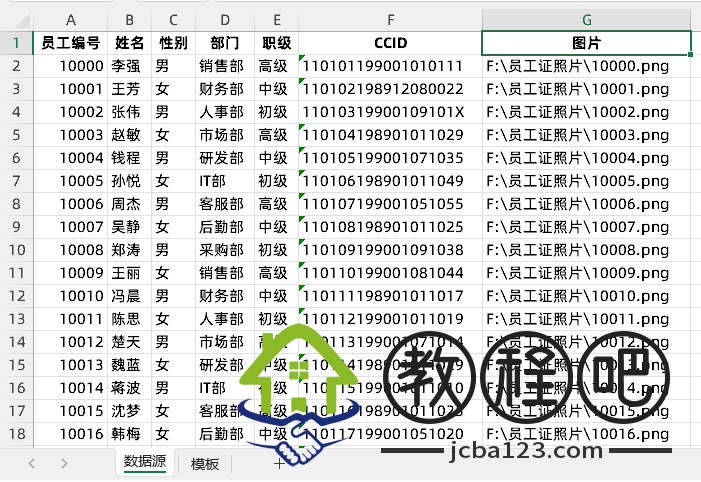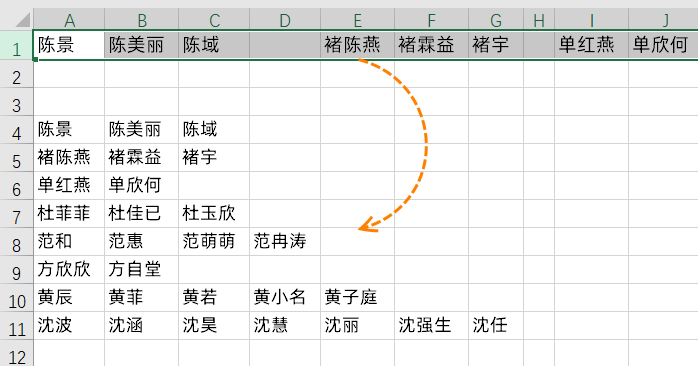无限延长软件试用时间小工具 RunAsDate v1.41
RunAsDate 可以让你的应用程序在你指定的日期和时间范围内运行,它并不会更改当前的系统日期和时间,只用于一些有特定时间要求的软件。你可以同时运行多个应用程序,让每个应用程序使用不同的日期和时间,而系统真正的日期和时间并不会变化。
RunAsDate是一个用来有时间限制软件的小工具,简单点说RunAsDate的作用就是让收费或者共享软件保持在免费试用期内运行的时间,从而实现免费使用的功效。该软件的使用那是相当的简单,甚至还可以建立运行在特定日期时间的快捷方式,方便以后的使用。RunAsDate不是更改系统的时间,而是更改指定软件的时间,那么你就可以不停的使用任何具有使用时间限制的软件了。
RunAsDate是一个实用的试用软件日期修改器,可让您以指定的时间运行某程序,而并不会更改您的电脑时间,只是注入指定的日期时间到运行的程序中,你可以同时运行多个程序,每个程序以不同的日期和时间工作。
RunAsDate最实用的地方是,让试用软件永不过期,比如您安装了一个试用版软件,试用期是30天,那么在试用期过后,您可以用 RunAsDate 来给这个软件指定运行时间,设置的时间在试用期内,软件就不会过期,可以继续试用。
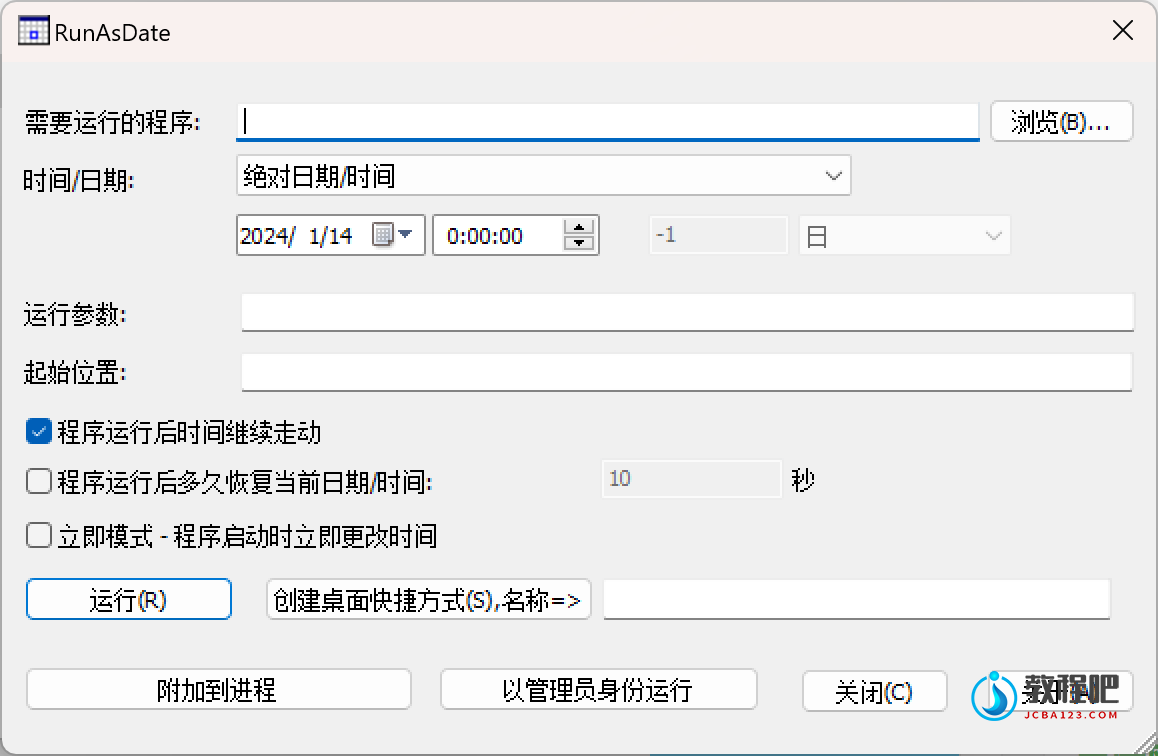
Description
RunAsDate is a small utility that allows you to run a program in the date and time that you specify. This utility doesn’t change the current system date and time of your computer, but it only injects the date/time that you specify into the desired application.
You can run multiple applications simultaneously, each application works with different date and time, while the real date/time of your system continues to run normally.
How does it work ?
RunAsDate intercepts the kernel API calls that returns the current date and time (GetSystemTime, GetLocalTime, GetSystemTimeAsFileTime, NtQuerySystemTime, GetSystemTimePreciseAsFileTime), and replaces the current date/time with the date/time that you specify.
System Requirements
RunAsDate works under Windows 2000, Windows XP, Windows Server 2003, Windows Server 2008, Windows Vista, Windows 7, Windows 8, and Windows 10. Older versions of Windows are not supported. There is also x64 version available in a separated download, for using with x64 applications.
Important Notice !!
I get many email messages that say something like “I tried to extend the trial period of xyz software with RunAsDate and it didn’t work”. Running a software with different date/time can be used for many legitimate purposes and for these purposes RunAsDate was created. I have never said implicitly or explicitly that RunAsDate can be used for extending the trial period of a software. For some shareware programs, RunAsDate might really work, but many shareware creators are smart enough to detect that the date/time was modified and when they detect the time change, they end the trial period immediately.
Please don’t bother yourself to send me a question about extending the trial period of a software, because these kind of messages are simply deleted without answering.
RunAsDate:
- Added ‘Run As Administrator’ button to easily run RunAsDate as Administrator. You have to run RunAsDate as Administrator when the program you want to run with RunAsDate requires elevation.
Using RunAsDate
RunAsDate doesn’t require any installation process or additional DLL files. In order to start using it, simply copy the executable file (RunAsDate.exe) to any folder you like, and run it.
In the main window of RunAsDate, select the desired date and time and the application that you want to run. Optionally, you can also specify the command-line parameters to run the program. Press the “Run” button to start the application with the specified date/time.
Immediate Mode
In versions prior to 1.03, RunAsDate always waited until the kernel was fully loaded, and only then injected the desired date/time. This mean that some programs that get the date/time im very early stage, received the real current date/time, instead of the fake date/time of RunAsDate. Starting from version 1.03, when the ‘Immediate Mode’ is turned on, RunAsDate inject the date/time immediately when the process starts, without waiting to the kernel loading. However, this mode can also cause troubles to some applications, especially if they were written in .NET
If executing an application from RunAsDate cause it to crash, you should turn off the ‘Immediate Mode’.
Using RunAsDate from Command-Line
You can also use RunAsDate from command-line, with the following syntax:
RunAsDate.exe {/immediate} {/movetime} {/startin [folder]} {/returntime [seconds] } [dd\mm\yyyy] {hh:mm:ss} [Program to run] {Program parameters}
Examples:
RunAsDate.exe 22\10\2002 12:35:22 “C:\Program Files\Microsoft Office\OFFICE11\OUTLOOK.EXE”
RunAsDate.exe 14\02\2005 “c:\temp\myprogram.exe” param1 param2
RunAsDate.exe /movetime 11\08\2004 16:21:42 “C:\Program Files\Microsoft Office\OFFICE11\OUTLOOK.EXE”
RunAsDate.exe /movetime /returntime 15 10\12\2001 11:41:26 “c:\temp\myprogram.exe”
RunAsDate.exe Hours:-10 “C:\Program Files\Microsoft Office\OFFICE11\OUTLOOK.EXE”
RunAsDate Limitations
- RunAsDate will not affect applications that take the current date/time from another source. For example: application that loads the current date from remote server.
Translating RunAsDate To Another Language
RunAsDate allows you to easily translate all dialog-boxes and other strings to other languages.
In order to do that, follow the instructions below:
- Run RunAsDate with /savelangfile parameter:
RunAsDate.exe /savelangfile
A file named RunAsDate_lng.ini will be created in the folder of RunAsDate utility. - Open the created language file in Notepad or in any other text editor.
- Translate the dialog-boxes and string entries to the desired language.
- After you finish the translation, Run RunAsDate, and all translated strings will be loaded from the language file.
If you want to run RunAsDate without the translation, simply rename the language file, or move it to another folder.
License
This utility is released as freeware. You are allowed to freely distribute this utility via floppy disk, CD-ROM, Internet, or in any other way, as long as you don’t charge anything for this. If you distribute this utility, you must include all files in the distribution package, without any modification !
Be aware that selling this utility as a part of a software package is not allowed !
Disclaimer
The software is provided “AS IS” without any warranty, either expressed or implied, including, but not limited to, the implied warranties of merchantability and fitness for a particular purpose. The author will not be liable for any special, incidental, consequential or indirect damages due to loss of data or any other reason.
官方网站:http://www.nirsoft.net/utils/run_as_date.html
下载地址
无限延长软件试用时间小工具 RunAsDate v1.41
https://pan.quark.cn/s/87d6e39b6b57
https://www.123pan.com/s/PjcA-kfRRA.html
http://ctfile.luochenzhimu.com/d/13552432-59634358-fee3c0
https://pan.baidu.com/s/15p8yw5PmkUHjduGpoa656g?pwd=det8
官方下载:
Windows 32 Bit: http://www.nirsoft.net/utils/runasdate.zip
Windows 64 Bit: http://www.nirsoft.net/utils/runasdate-x64.zip
获取语言包:https://www.nirsoft.net/utils/run_as_date.html