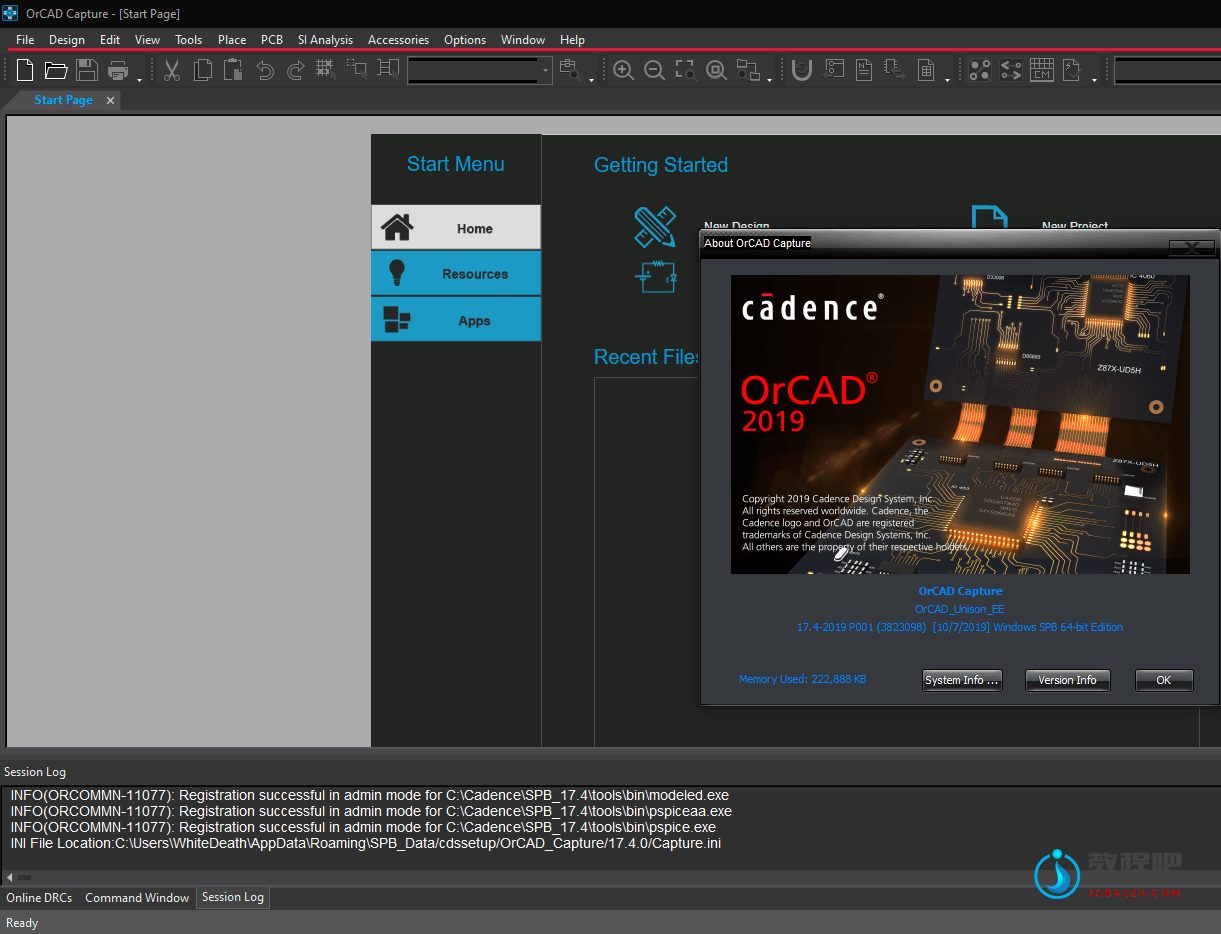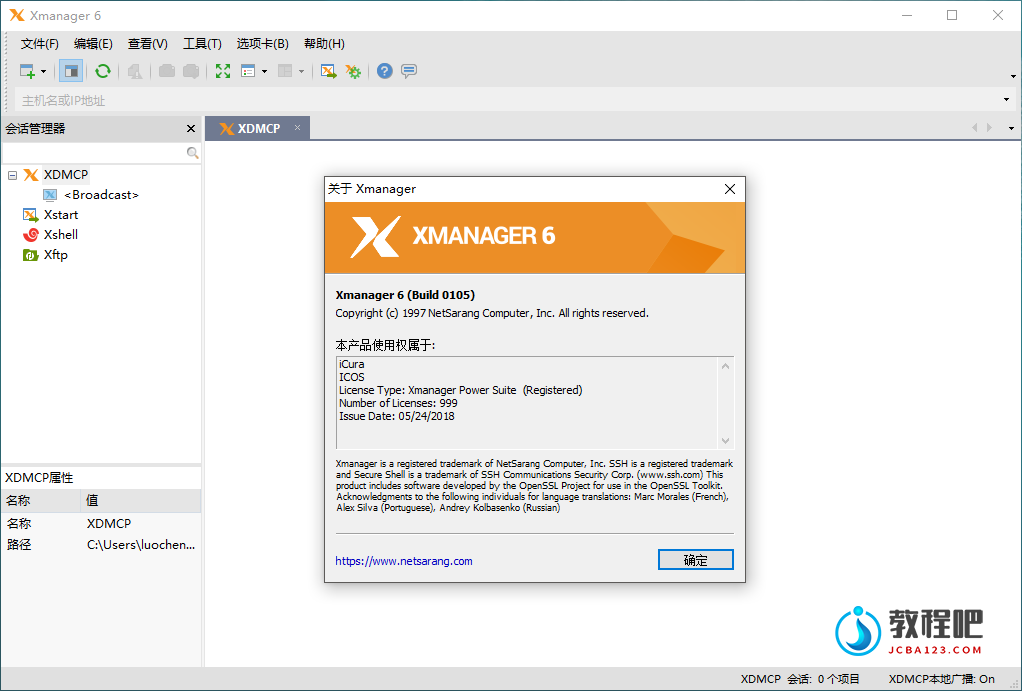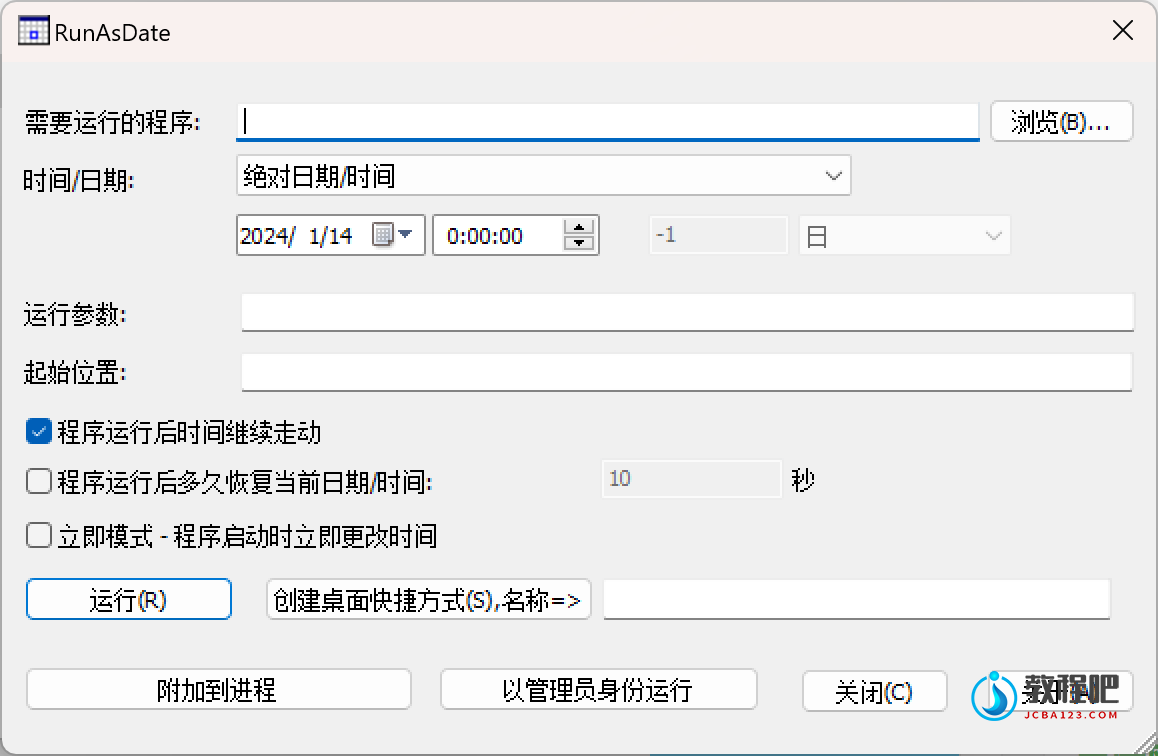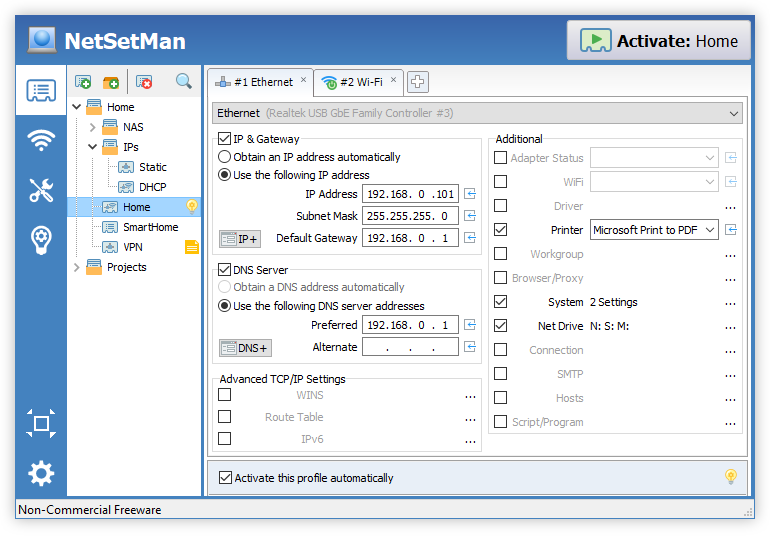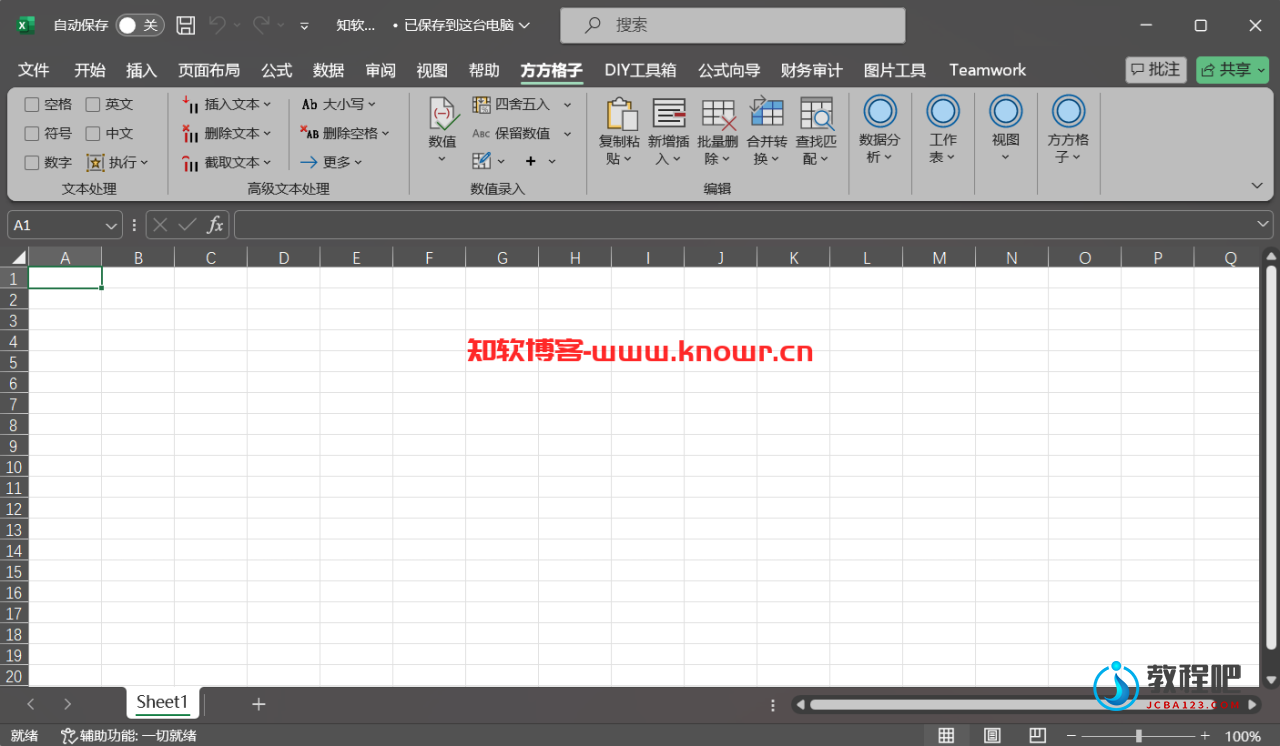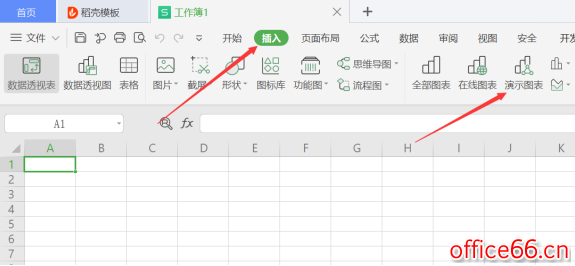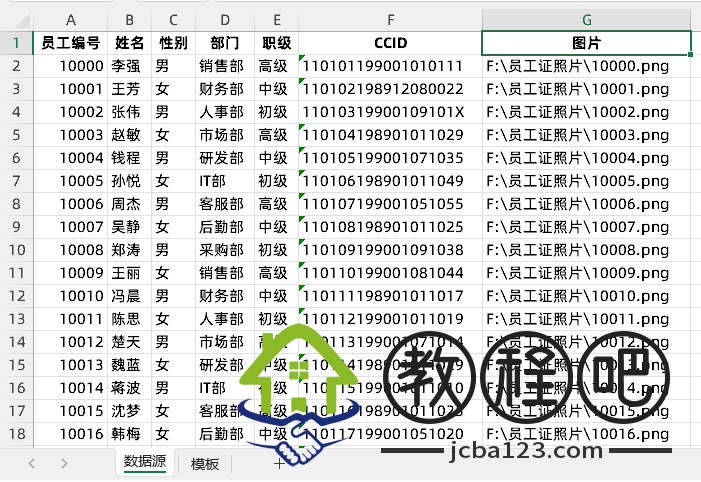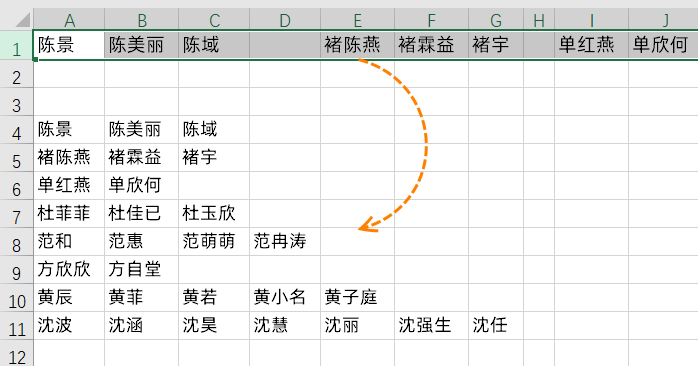虚拟机 Parallels Desktop v19.0.0.54570 for Mac
全新登场!Parallels Desktop for Mac
在 Mac 上运行 Windows
访问 Microsoft Office for Windows 和 Internet Explorer。
将文件、应用程序及更多内容从 PC 快速移动到 Mac®。
在 Mac 虚拟机中跨多个操作系统开发和测试。
快速:运行 Windows 应用程序不会减慢 Mac 的运行速度。
快速、强大、便捷
无论您是需要运行无 Mac 版本的 Windows 程序,还是需要从 PC 切换到 Mac 并需要传输数据,Parallels Desktop 都能满足您的需求。
无缝
在 MacBook®、MacBook Pro®、iMac®、iMac Pro®、Mac mini® 或 Mac Pro® 上同时使用 Windows 与 macOS®(无需重启)。在 Mac 与 Windows 应用程序之间共享文件和文件夹、复制粘贴图像和文本并拖放文件。
轻松安装
Parallels Desktop 会自动检测您开始使用所需的内容,以便您在几分钟内启动并运行。如果您需要 Windows,系统将提示您下载并安装 Windows 10 或选择现有的 Windows、Linux、Ubuntu 或 Boot Camp® 安装。
速度极快
图形和资源密集型 Windows 应用程序可以毫不费力地运行,不会减慢 Mac 的运行速度。运行要求最为苛刻的应用程序,如 Adobe® Photoshop®、Visual Studio® 或 SketchUp®。
视图任选
不显示 Windows 但仍在融合 (Coherence) 模式下使用其应用程序。如果您是初次使用 Mac,可以将 Windows 设置为占据整个屏幕,就像是在使用 Windows PC 一样。
拥有超过 7 百万用户且备受专家称赞
最新
更适合最新 Windows 10 更新和新版 macOS Mojave (10.14)(包括深色模式)。
极具灵活性
适用于 OS X、Windows 10、8.1 和 7、Google Chrome™、Linux 和 Unix,以及 macOS Server。不再需要在 PC 或 Mac 之间进行选择。
Touch Bar
将 Windows 应用程序添加到 Touch Bar™用于即时访问和自定义。
连接设备
与 Windows 连接的 USB、Thunderbolt 和 FireWire 设备。将您的蓝牙®、触笔与打印机进行配对,以同时使用 Windows 和 macOS。
支持 Retina® 显示屏
智能调整大小,各个显示屏具备独立的屏幕分辨率。
一键优化
选择生产力、游戏、设计、软件测试或开发后,Parallels Desktop 将为您优化虚拟机设置和性能。
即时访问
直接从 Mac Dock 启动并访问 Windows 应用程序。
节省磁盘空间
通过自动优化磁盘空间,充分利用 Mac。
Office 365 集成
支持 Safari 中的 Word、Excel 或 PowerPoint 文档在其各自的本机 Windows Office 应用程序中打开。
使用 Boot Camp
重复使用您现有的 Boot Camp 安装。从 Boot Camp 转换虚拟机很简单,只需在启动时按照我们的安装助手操作即可。
批量许可证密钥
Parallels Desktop for Mac Business Edition.中提供统一批量许可证密钥、集中化许可证管理和高级安全功能。
旅行模式
在无法充电的情况下延长电池续航时间。
额外附赠:Parallels® Toolbox
附带了超过 30 种一键式工具,无论是清理驱动器、抓取屏幕截图还是下载视频等,只需点击一下即可轻松搞定。(价值 RMB 129 美元)。
额外附赠:远程访问
使用 Parallels Access®(价值 RMB 129/年 美元)从任何 iOS 设备、Android 设备或浏览器远程访问 Mac。
全天候支持
激活后可获得全天候高级电话、电子邮件和社交媒体支持
Just Released!
Parallels Desktop for Mac
Run Windows on Mac
Access Microsoft Office for Windows and Internet Explorer.
Quickly move files, applications, and more from a PC to a Mac®.
Develop and test across multiple OSes in a virtual machine for Mac.
Fast—run Windows applications without slowing down your Mac.
Fast, Powerful, and Easy
Whether you need to run Windows programs that don’t have Mac versions, or you’re making the switch from PC to Mac and need to transfer your data, Parallels Desktop has you covered.
Seamless
Use Windows side by side with macOS® (no restarting required) on your MacBook®, MacBook Pro®, iMac®, iMac Pro®, Mac mini®, or Mac Pro®. Share files and folders, copy and paste images and text and drag and drop files between Mac and Windows applications.
Easy Setup
Parallels Desktop automatically detects what you need to get started so you’re up and going within minutes. If you need Windows, you’ll be prompted to download and install Windows 10 or choose your existing Windows, Linux, Ubuntu, or Boot Camp® installation.
Lightning Fast
Graphic and resource-hungry Windows applications run effortlessly without slowing down your Mac. Run the most demanding applications such as Adobe® Photoshop®, Visual Studio®, or SketchUp®.
Choose Your View
Make Windows invisible while still using its applications in Coherence mode. If you’re new to Mac, you can set Windows to occupy your entire screen, so it looks just like it would if you were using a Windows PC.
Over 7 Million Users and Praised by Experts
Up to Date
Optimized for the latest Windows 10 updates and the new macOS Mojave (10.14), including Dark Mode.
Ultimate Flexibility
Works with OS X, Windows 10, 8.1, and 7, Google Chrome™,Linux and Unix, and macOS Server. No more having to choose between PC or Mac.
Touch Bar
Add Windows applications to Touch Bar™for instant access and customization.
Connect Devices
USB, Thunderbolt, and FireWire devices connect with Windows. Pair your Bluetooth®, stylus pen, and printer to work with both Windows and macOS.
Retina® Display Support
Smart resizing and independent screen resolutions for separate displays.
One-Click Tuning
Select productivity, games, design, software testing, or development, and Parallels Desktop will optimize your VM settings and performance for you.
Instant Access
Launch and access Windows applications right from the Mac Dock.
Save Disk Space
Get the most out of your Mac with automatic Disk Space optimization.
Office 365 Integration
Allows Word, Excel, or PowerPoint documents in Safari to open in their native Windows Office application.
Works with Boot Camp
Reuse your existing Boot Camp installation. Converting a virtual machine from Boot Camp is easy—just follow our installation assistant at startup.
Volume License Key
Unified volume license key, centralized license management, and advanced security features are available in Parallels Desktop for Mac Business Edition.
Travel Mode
Extend battery life while away from a power source.
Bonus! Parallels® Toolbox
Over 30 one-touch tools—clean your drive, take screenshots, download a video, and more, all with just a single click ($19.99 value).
Bonus! Remote Access
Remote access to your Mac from any iOS device, Android device, or browser with Parallels Access® ($19.99/yr value).
24/7 Support
Premium 24/7 phone, email, and social support after activation.
Home Page: https://www.parallels.com/products/desktop/
下载地址
虚拟机 Parallels Desktop v19.0.0.54570 for Mac
https://pan.quark.cn/s/6f6777aa61a8
https://www.123pan.com/s/PjcA-PfRRA.html
https://pan.baidu.com/s/1fWtIuKKLfBjuDDKlwzPNKg?pwd=mjr3