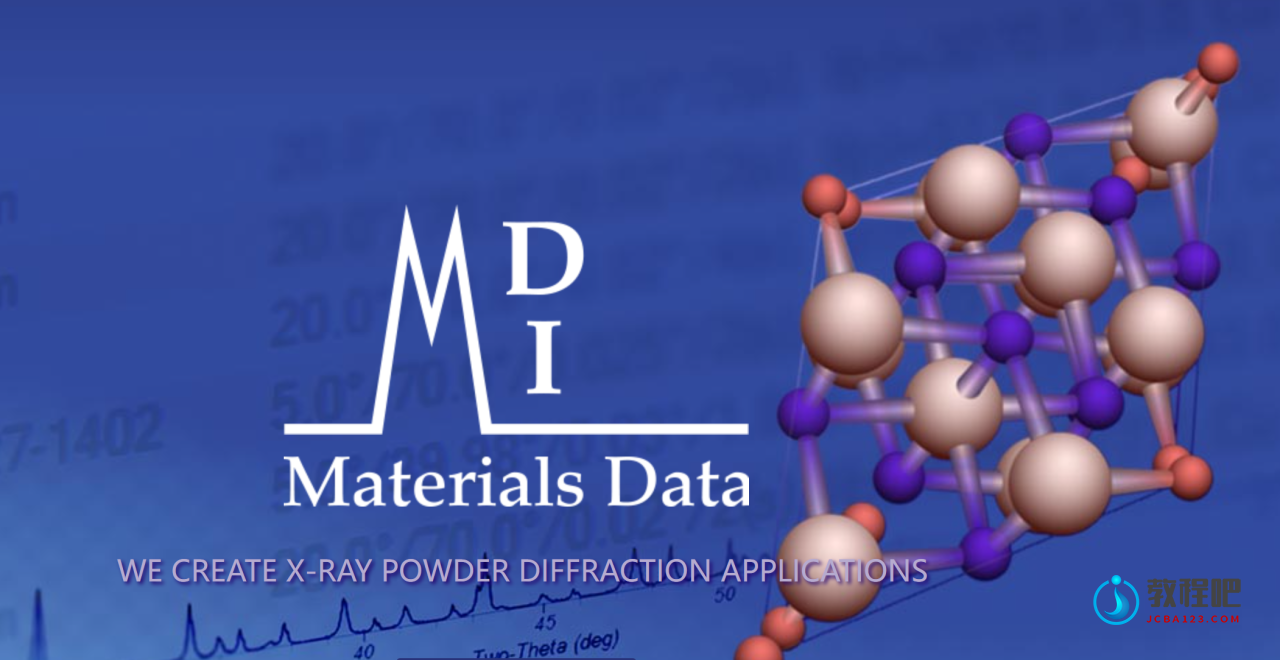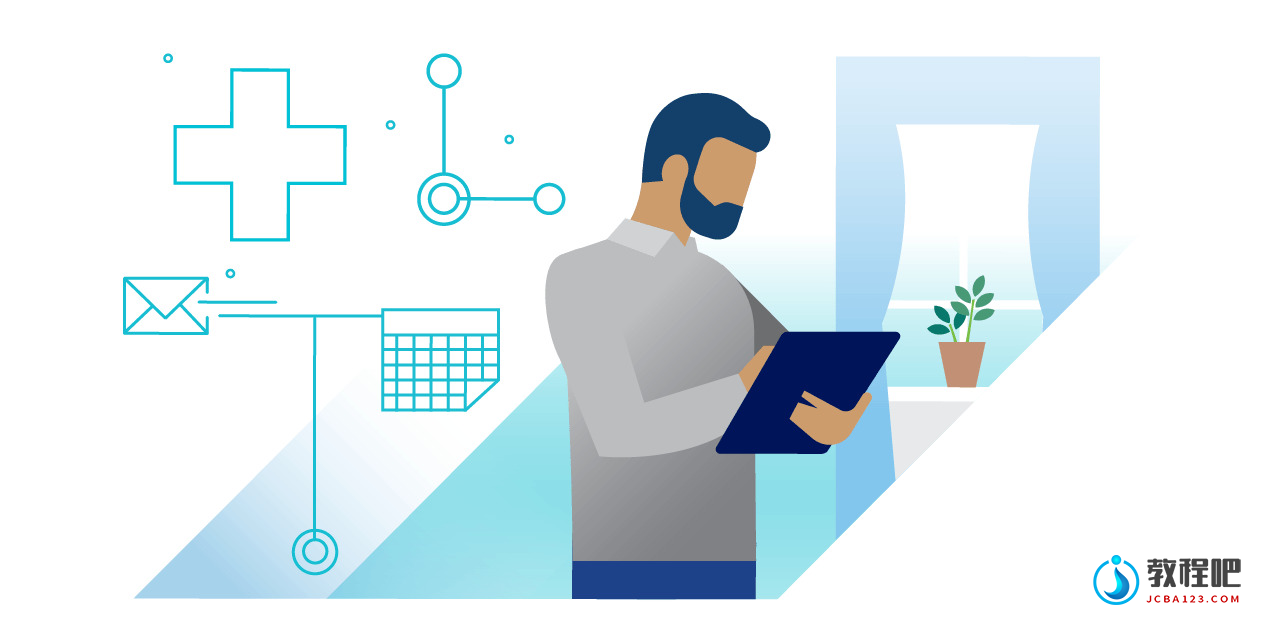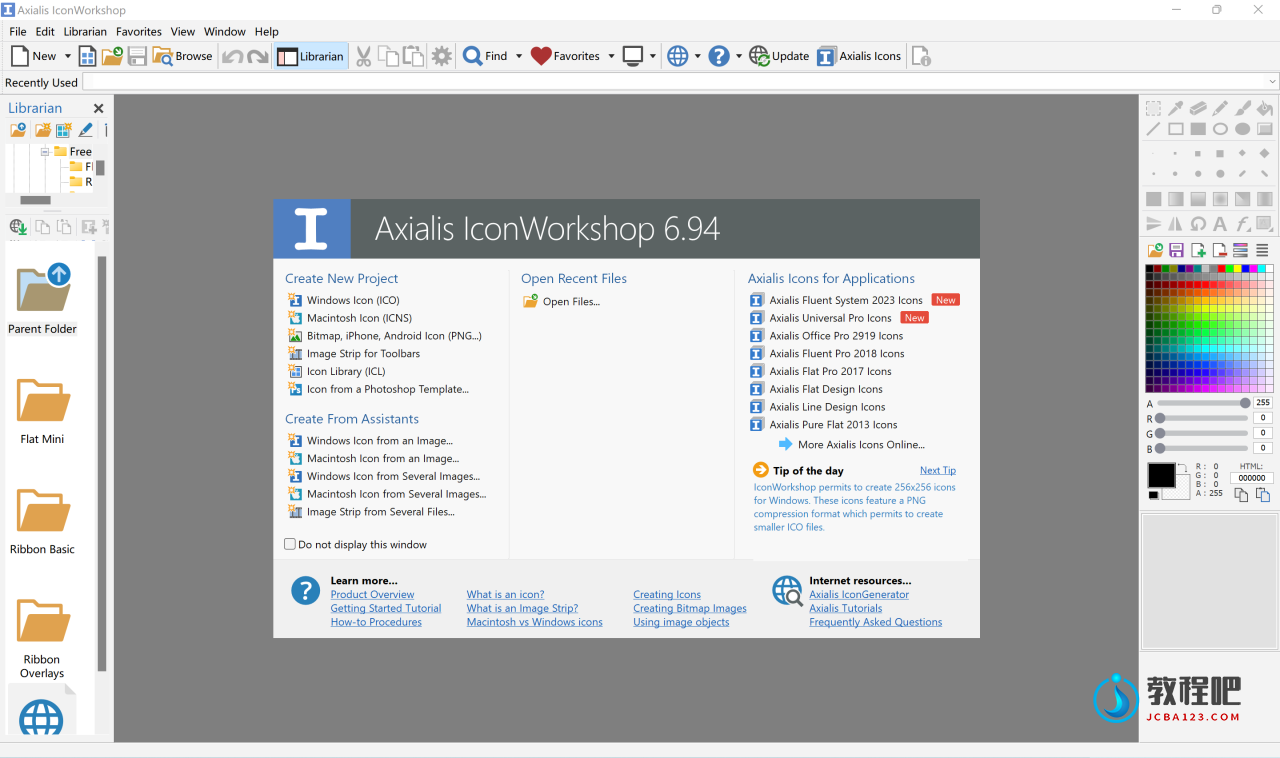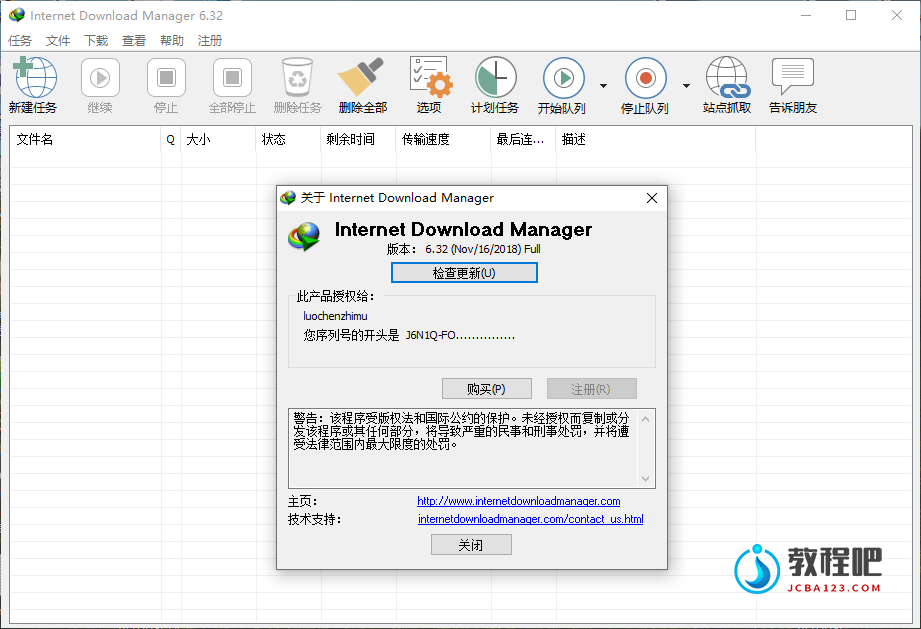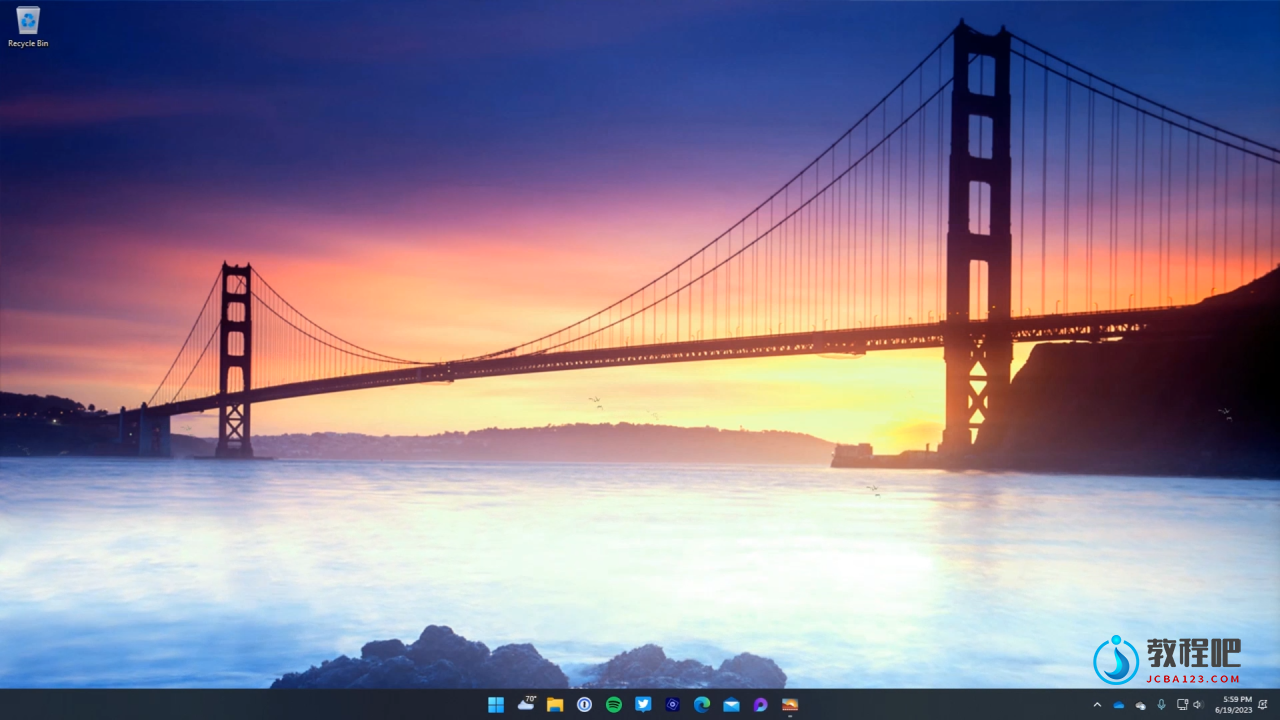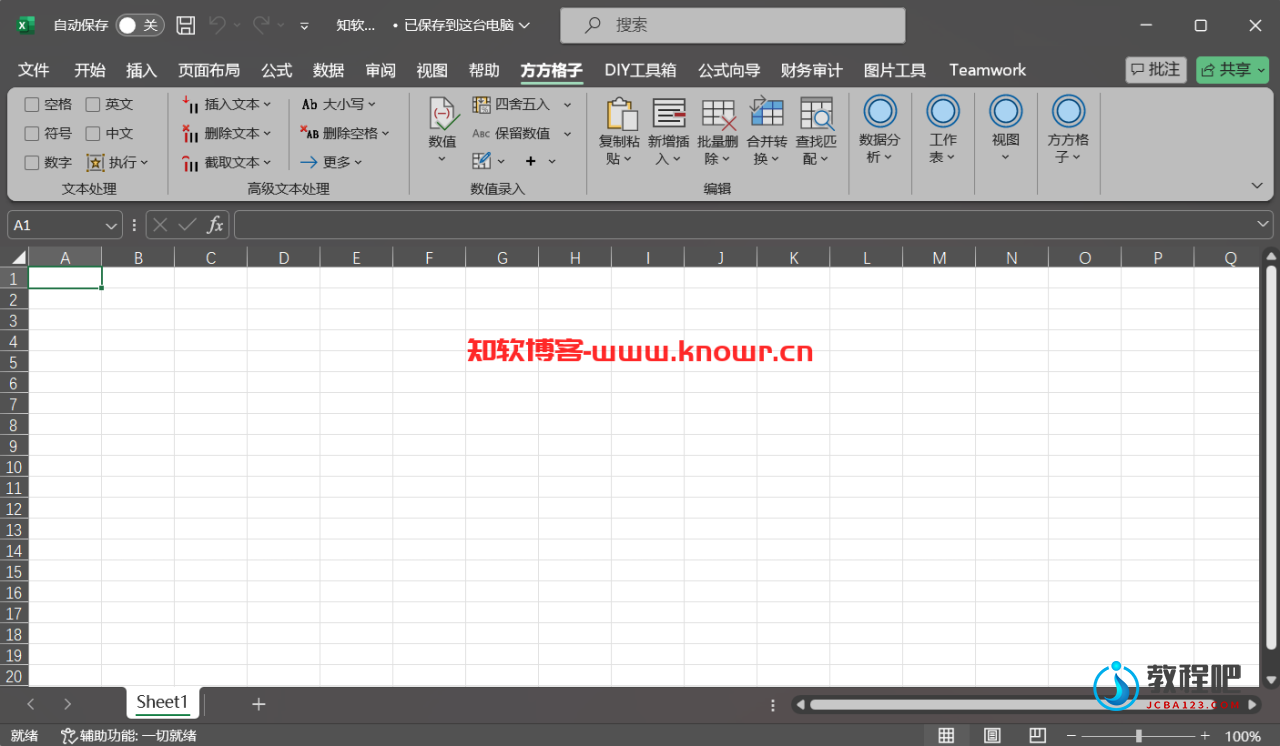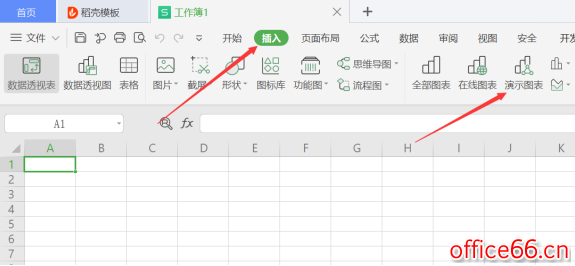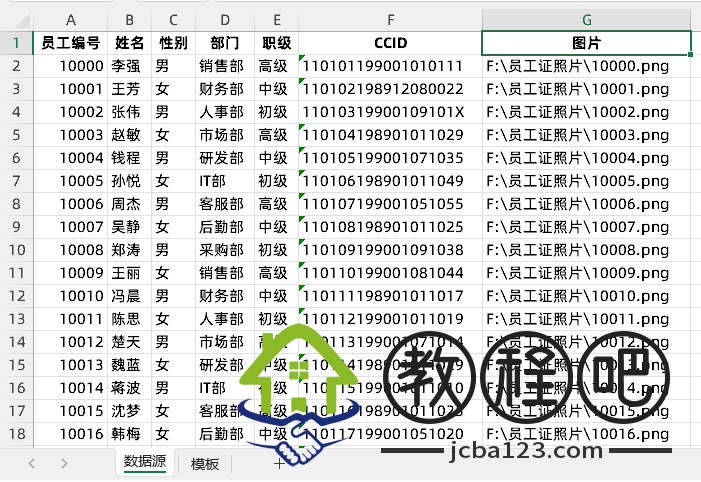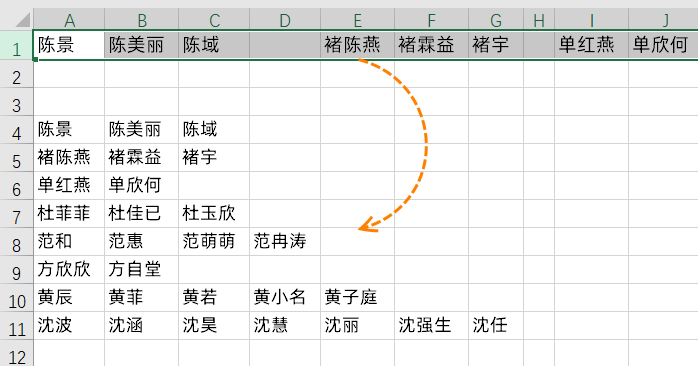视频转换 ACDSee Video Converter Pro 5.0.0.799
ACDSee Video Converter是由ACDSee的母公司ACD systems推出的的一款用于视频转换的软件。
它支持主流的媒体格式的转换,如AVI、MP4、MKV、FLV、3GP、3G2、WMV、MOV、VOB、MPG、PSP、M4V、VCD、DVD、ARM、ASF、AVS、SWF、MPEG、MTV、OGG、H261、H263、H264、MP3、M2TS等。并且支持转换到移动设备,如:iPod、iPad、iPhone、PSP、Apple TV、3GP手机及各种Google手机等常用的数码设备。
ACDSee Video Converter 5 is a simple to use HD video converter that can quickly and easily convert video files between most popular media formats (even M2TS Blu-ray) for high quality playback on your mobile device, including the iPhone4S. Its smart video aspect ratio clipping algorithm helps you make full use of your mobile media player screen. You can also use it to extract your favorite MP3 audio from downloaded video files. Use the exclusive Pro Tools Pane to get more from your converted video: adjust the volume of your output file, create still images, clip your favourite segments and more!
Set and forget
Designed to convert videos for your mobile media player, ACDSee Video Converter 5 lets you create a to-do list of videos to convert, and set the program to shut down after conversion is completed, or pause/re-start the conversion at your convenience.
Convert videos and audio among all popular file formats
Convert between all kinds of video and audio formats, including AVI, MP4, MKV, FLV, 3GP, 3G2, WMV, MOV, VOB, MPG, PSP, M4V, VCD, DVD, ARM, ASF, AVS, SWF, MPEG, MTV, OGG, H261, H263, H264, MP3 and more.
Now includes M2TS Blu-Ray!
Easy-to-use interface
Just follow three simple steps to convert your videos quickly and easily:
1. Click the “Add” button and locate your video file.
2. Click the “Choose Format…” button.
3. Click the “Start” button and start converting!
Smart video aspect ratio clipping
When input video aspect ratio does not match the output profile screen aspect ratio, ACDSee Video Converter 5 can automatically clip the edges of the input video to make full use of your device’s screen.
Extract audio from videos
Easily extract the audio from your favourite music videos for your listening enjoyment. ACDSee Video Converter 5 can convert your favorite video downloaded from the Internet to an audio format including MP3 or WMA for your iPod.
Designed for Portable Media Devices
Put ACDSee Video Converter 5 to work right away with pre-defined output profiles for all kinds of portable media devices including iPod, iPhone (now including the iPhone 4S), PSP, Zune; mobile phones including Google Nexus One, BlackBerry and Nokia; and game consoles including PS3 and Xbox 360.
Fully customizable output profiles
Fine-tune output profiles and store them as user-defined profiles by choosing and customizing frame size, video bitrate, audio bitrate and more. Your outputs will be properly configured for your device, every time.
Do more with your videos
ACDSee Video Converter 5 Pro’s exclusive Pro Tools Pane lets you get more from your videos.
In the Pro Tools Pane you can:
• See previews of your videos
• Adjust video volume
• Create your own movie stills by saving a jpg or bmp freezeframe from your video
• Clip your videos to extract the highlights
Home Page: https://www.acdsee.com
下载地址
视频转换 ACDSee Video Converter Pro 5.0.0.799
百度网盘:https://pan.baidu.com/s/1ghldaXt