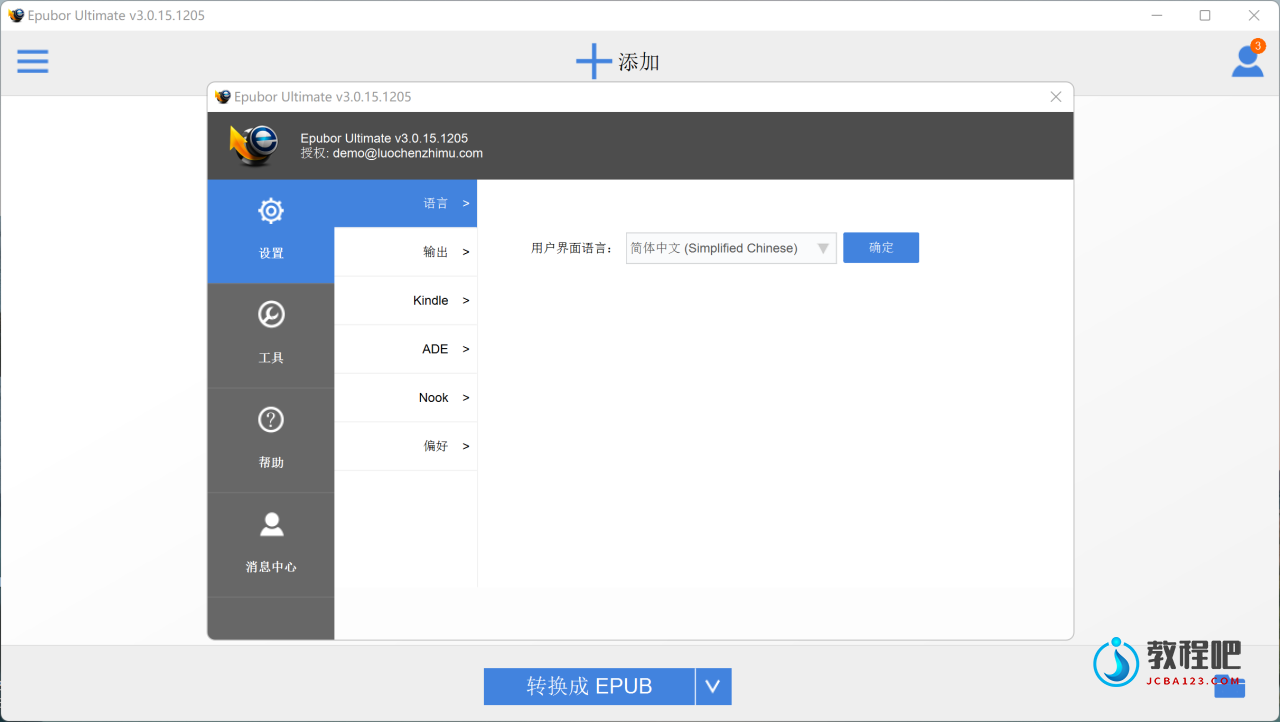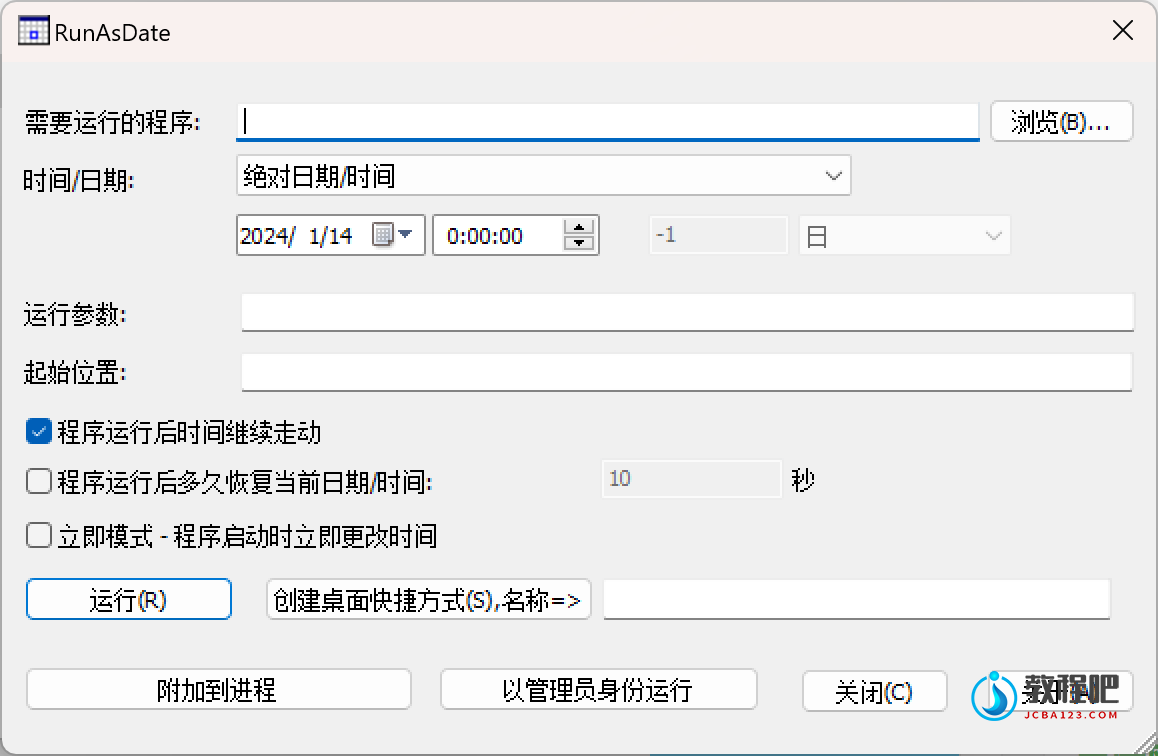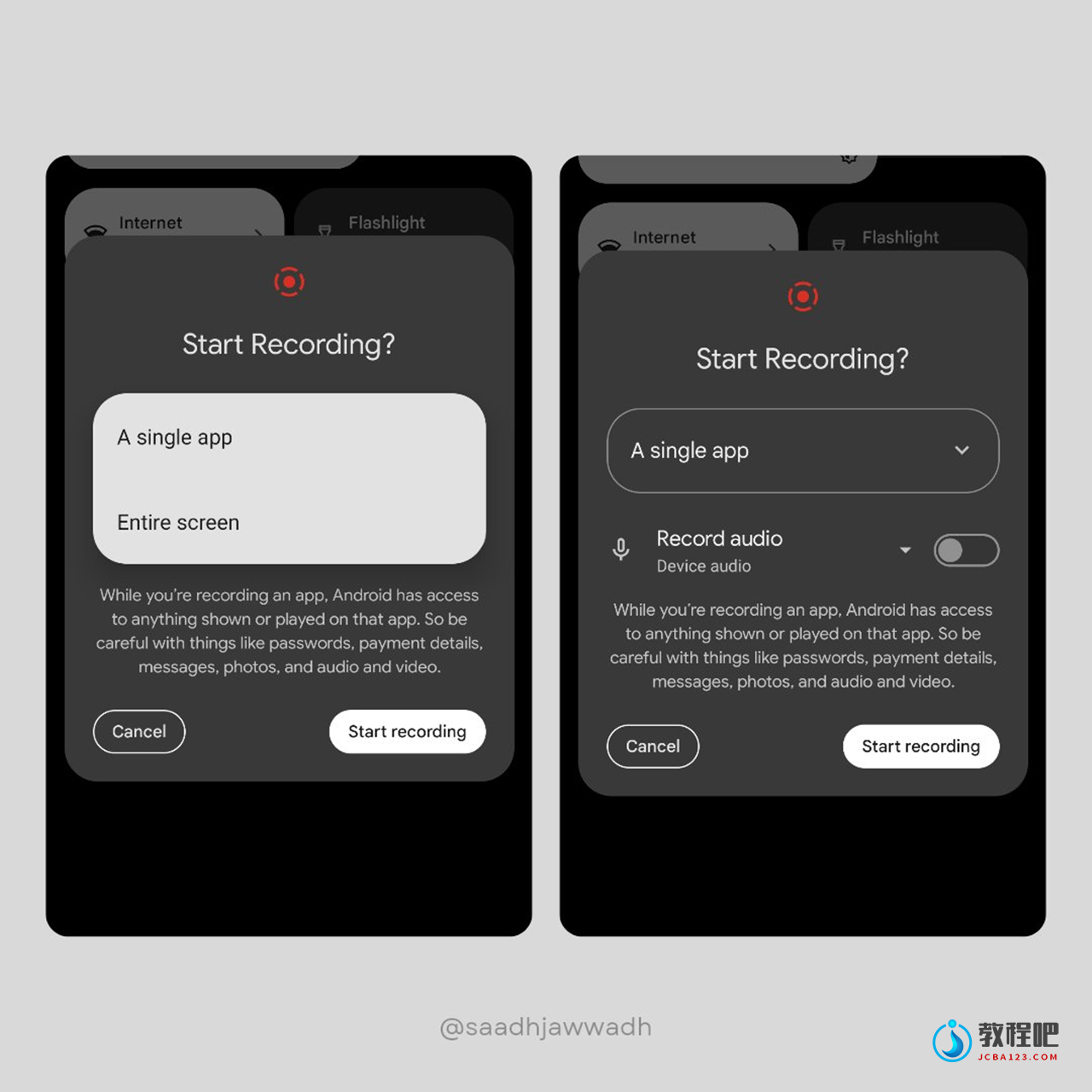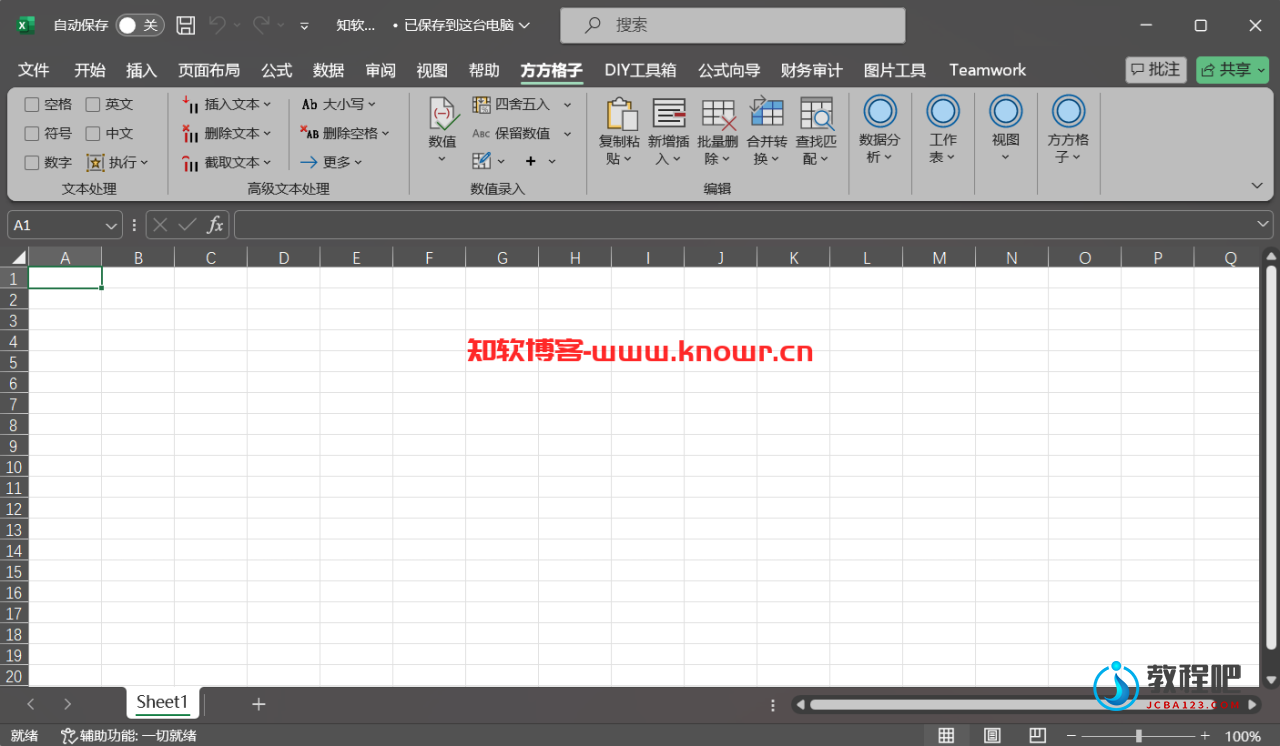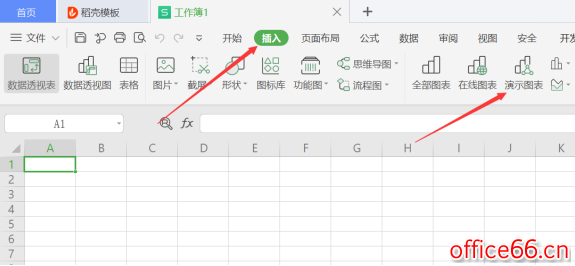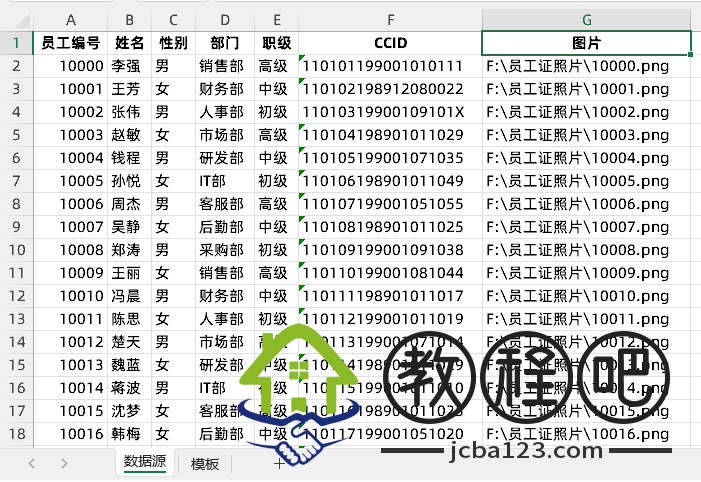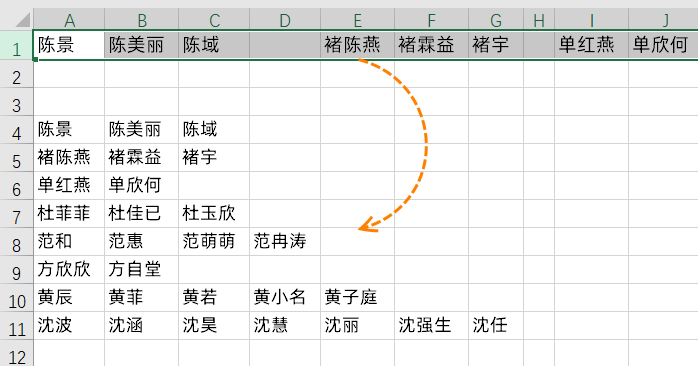梦幻桌面 Stardock DeskScapes v11.0
DreamScene 即为梦幻桌面,可实现在桌面背景中播放动态画面,是微软Vista时代出现的桌面技术。做为老牌的Windows桌面厂商,Stardock也推出了DreamScene软件,它可以让你的桌面大放异彩,增添更多生机和活力!
主要特点:
- 使用自己的图片或视频做为桌面壁纸
- 自定义动态壁纸
- 超过40种桌面特效
- 可将任何Dream梦幻壁纸做为屏保使用
- DreamScene现已支持Windows 8, 10,同样也可以在Windows 7上使用。
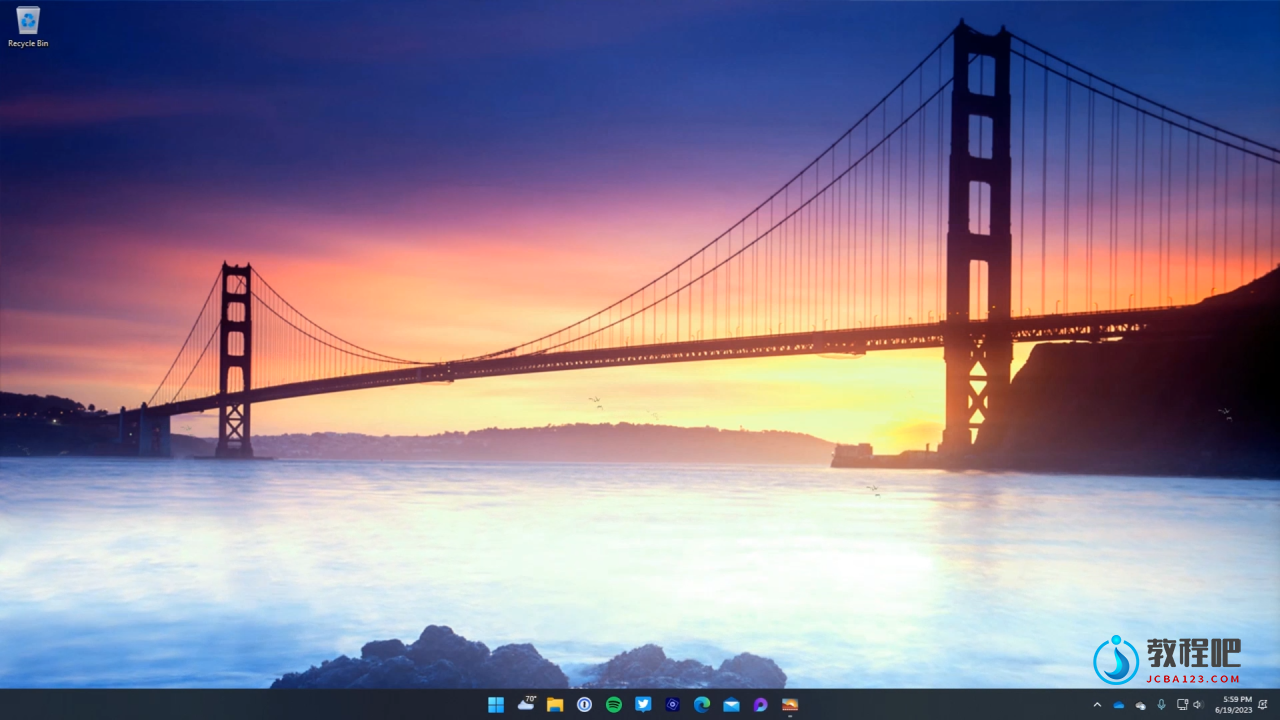
Bring your wallpaper to life with DeskScapes™!
Key Features
- Use your images and videos as the desktop wallpaper
- Customize your wallpapers with animations
- Apply over 40 special effects to your desktop
- Apply any dream as your PC screensaver
- And more!
Features
DeskScapes gives you the capability to animate and customize the wallpaper on your Windows desktop. Choose one of the animated wallpapers already included with DeskScapes, or use your own images WMV files to personalize your desktop.
Animate
Animate your Windows desktop
Use WMV and Dream files with DeskScapes to apply animated video wallpapers to your desktop. The .Dream format, which DeskScapes uses, has been specially designed to contain content used to animate wallpapers. You can also apply any dream as your PC screensaver!
Easily add motion to static wallpapers
Use DreamMaker (included with DeskScapes) to design your own creations! Save videos or hybrid .Dream files with a wallpaper and video elements.
Stylize
Add cool effects to your wallpaper
Choose from over 40 effects to apply to any wallpaper. Effects include: black and white, blur, canvas texture, inverted, night vision, pop art, sepia, animated snow and many more!
Recolor your existing wallpapers
Using a simple slider DeskScapes helps you apply new colors to wallpapers. Color customization can be applied to an entire image or only to select colors.
Multiple monitor support
DeskScapes capabilities give you the option to have different wallpaper on each of your monitors or stretch video and static wallpapers over multiple monitors.
Create
Easy-to-use configuration dialog
The user interface is intuitive and so easy to use that you can create a great looking custom desktop design in just a few minutes. An always present preview helps you see what your desktop will look like before applying effects to your new wallpaper.
Home Page: https://www.stardock.com/products/deskscapes/
下载地址
梦幻桌面 Stardock DeskScapes v11.0
https://www.123pan.com/s/PjcA-KkDRA.html
http://ctfile.luochenzhimu.com/d/13552432-60348517-a6dba7
https://pan.baidu.com/s/162FE495XZdr7PQPPIAhtYw?pwd=1pzo
梦幻桌面 Stardock Deskscapes v8.51
百度网盘:https://pan.baidu.com/s/18iF3LdxNAANyAMseFuANZQ