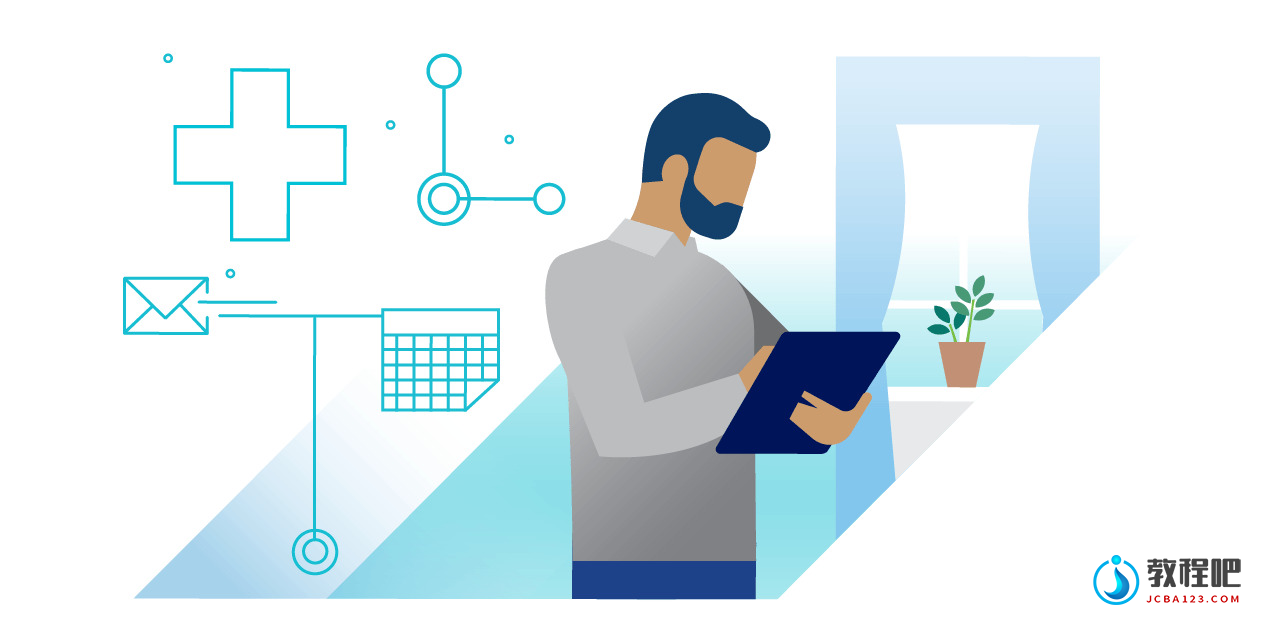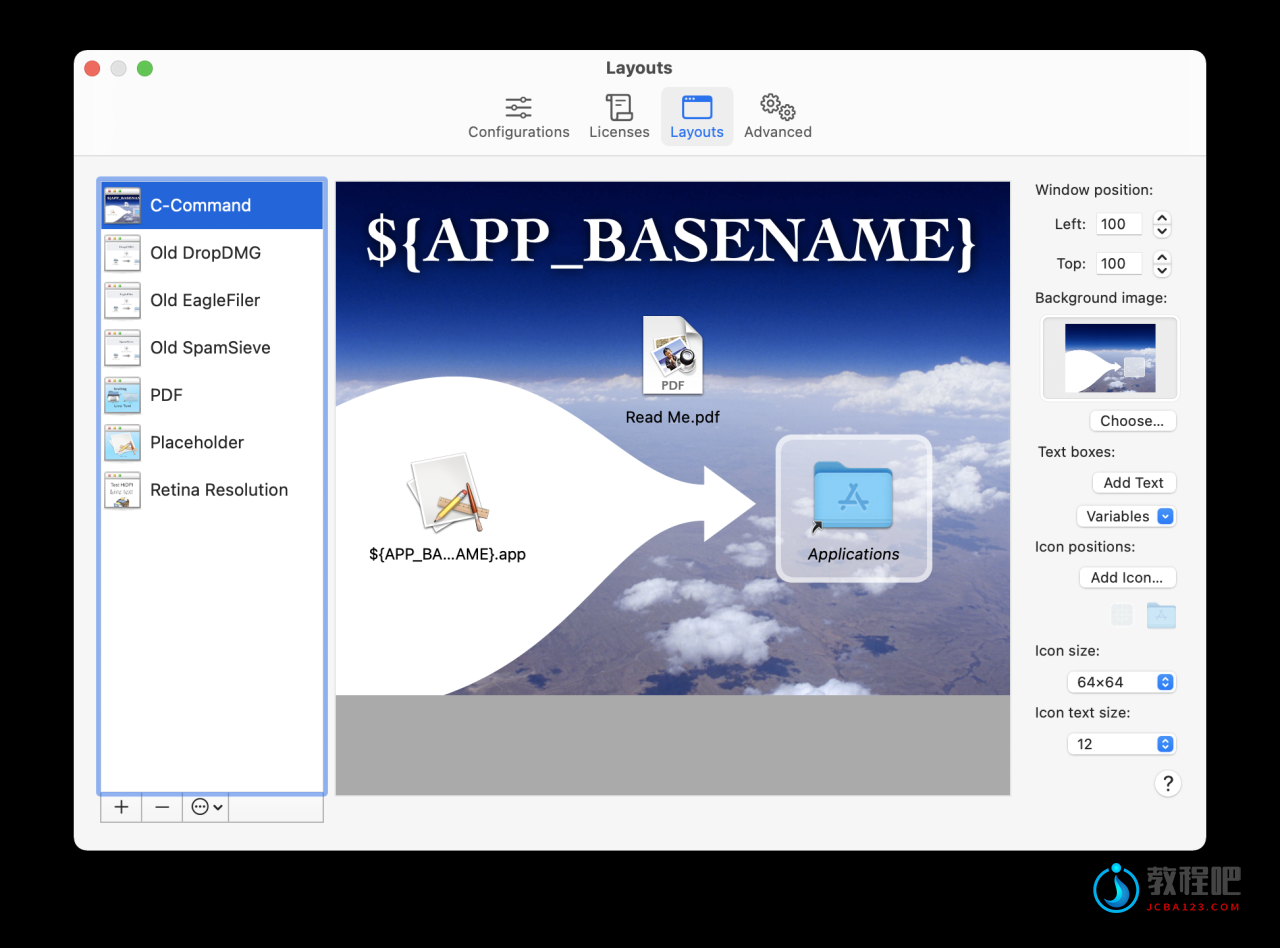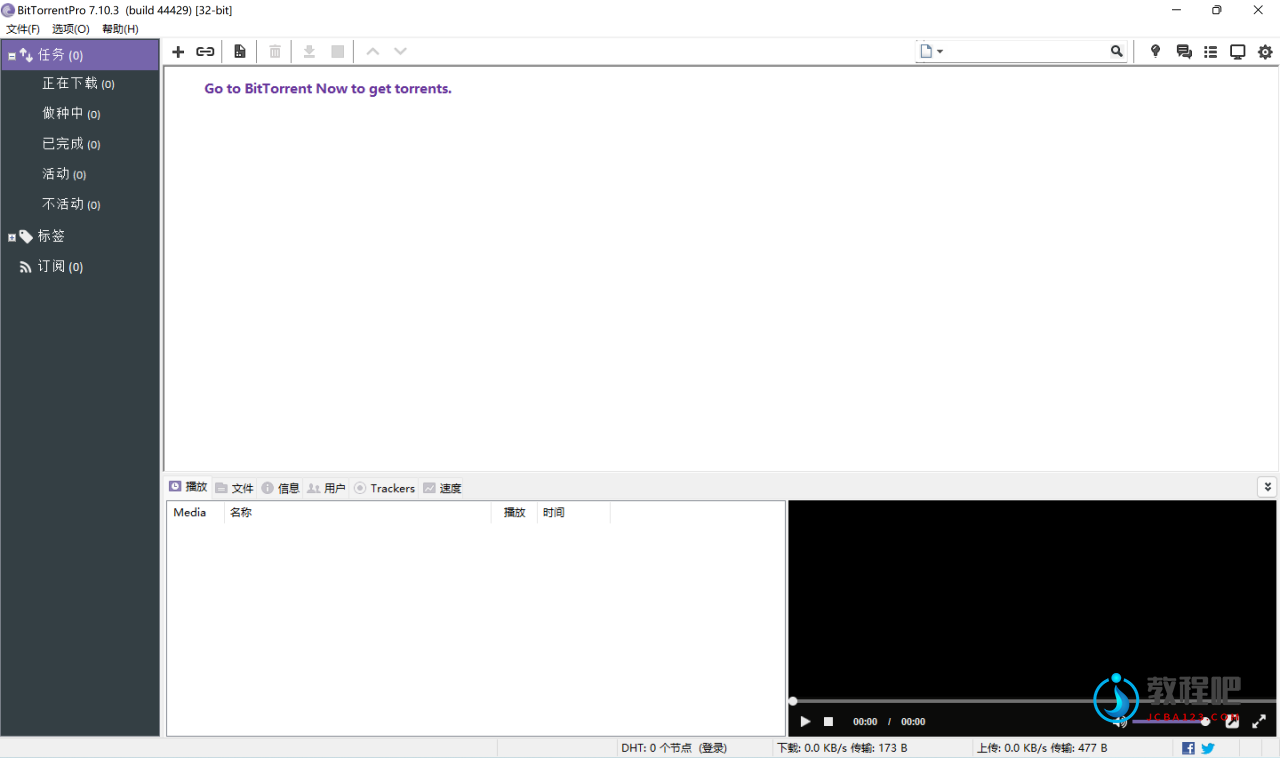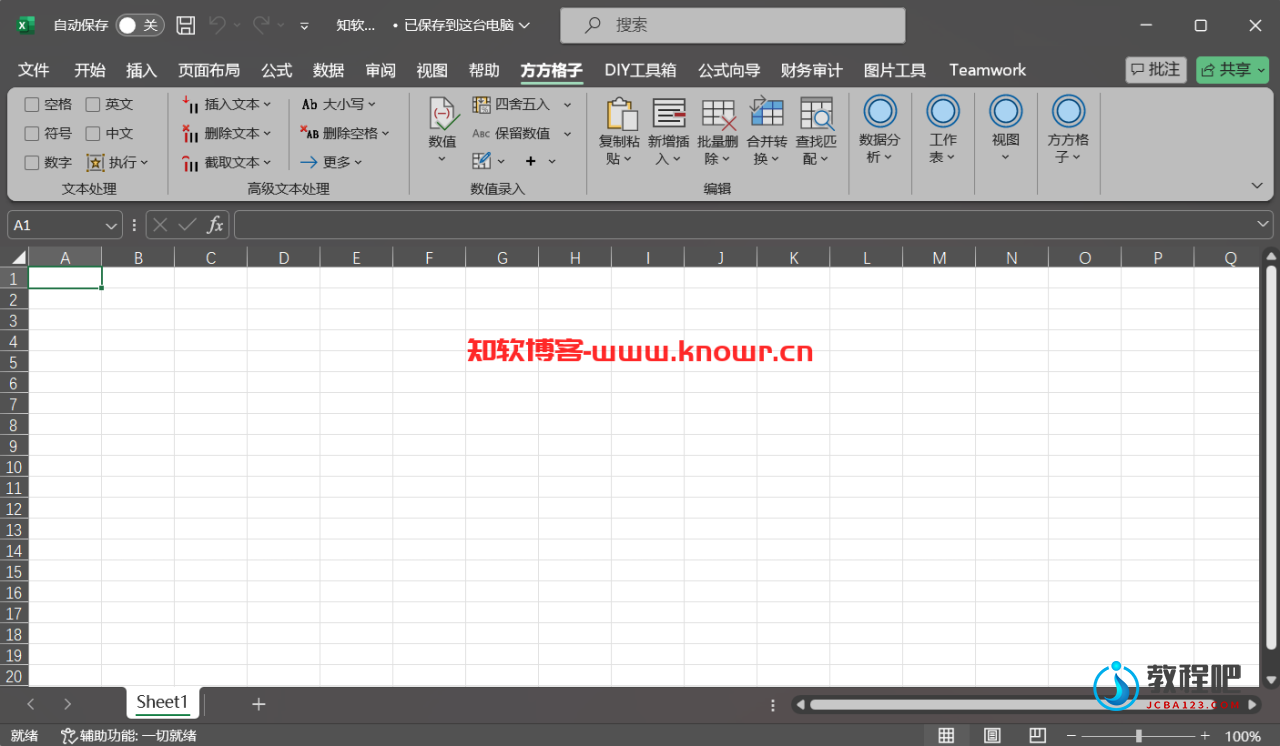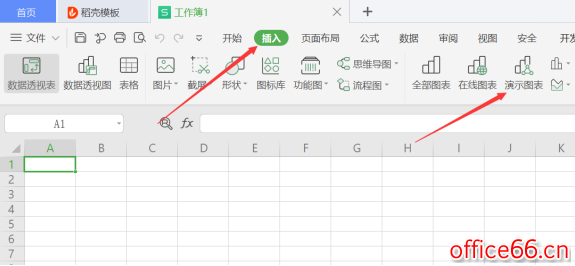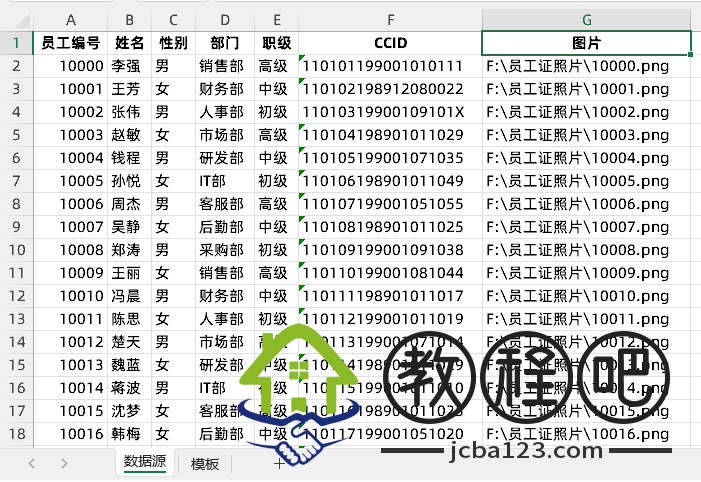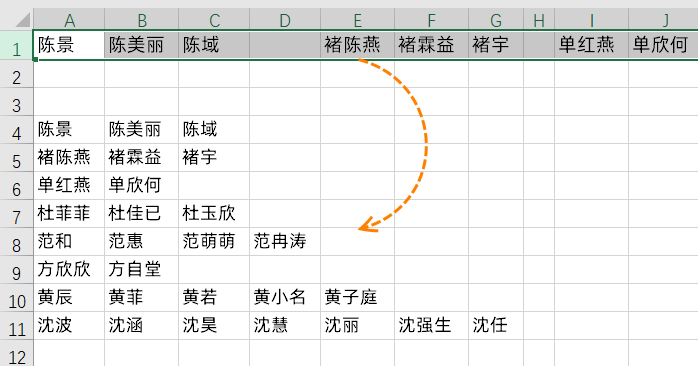化学读谱软件 Mestrelab Research Mnova 15.0.0 Windows / 14.2.3 macOS
MestReNova(简称Mnova)是西班牙Mestrelab Research公司开发的科学软件,有面向Windows、Mac 和Linux的版本,是目前世界上功能最强,在学术界和工业界应用最广的软件产品之一。MestReNova不仅支持简体中文,并且在前一个版本的功能基础上, 很多功能上都有了全新的进步,让数据处理操作更加简单。
MestReNova主要由NMR、MS和NMRPredict Desktop三个常用插件组成,是集NMR和LC/MS数据处理分析、预测、发表、验证和及数据的储存、检索以及管理等功能于一身的软件包,具有功能强大健全、操作简便人性化、处理结果准确美观等优势。此外,MestReNova还有很多高级功能(包括DB、Verify、qNMR、Screen和Reaction Monitor等插件)可供非常规分析者使用。
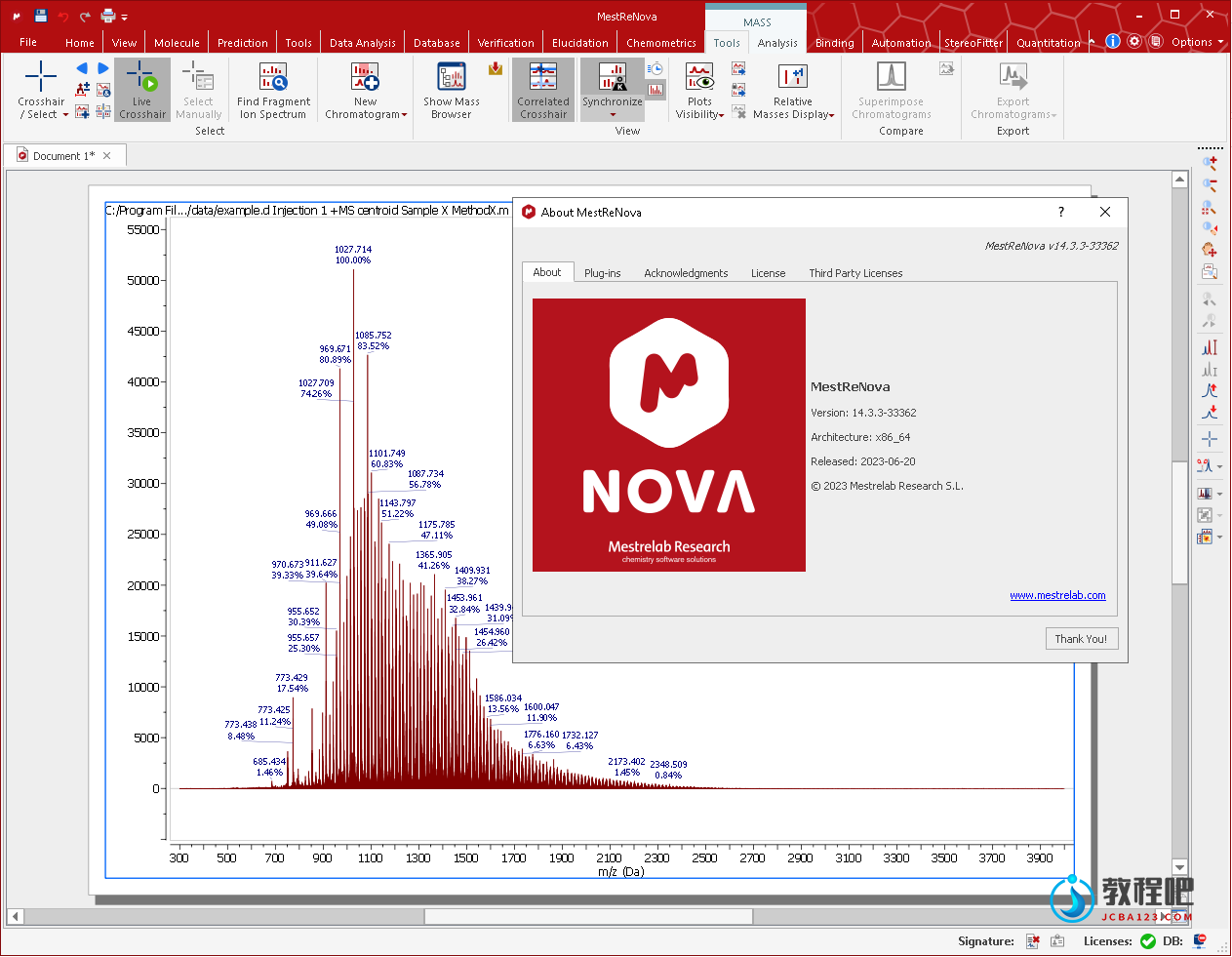
Welcome to MestReNova (Mnova). Mnova is the latest Nuclear Magnetic Resonance and LC/GC/MS
data processing, visualization, simulation, prediction, presentation and analysis software package
available on the market. This Help Manual introduces you to this new software, ensuring that you can
use it successfully and achieve good results right from the start. We strongly suggest that you print
this manual and follow it when first using Mnova, as this will make your introduction to the software
very simple and painless, and will make sure that you quickly identify all the main functionality in the
software.
Mnova is the natural evolution of our very popular application MestReC. However, it is more than a
new version of MestReC. Whilst including all the NMR processing and analysis functionality present in
MestReC, it is a completely new development and a completely new concept which will open up a
whole new range of possibilities when storing and sharing data within organizations, changing the way
in which scientists process and report NMR and LC/GC/MS data. Mnova has been designed to make
NMR and LC/GC/MS both more convenient and more powerful, and to give the user improved results
with minimum effort.
The program provides a variety of conversion facilities for most NMR and LC/GC/MS spectrometer
and chromatogram formats and includes all the conventional processing, displaying, and plotting
capabilities of an NMR program, as well as more advanced processing techniques with a very user
friendly graphical interface. To read a little bit more on the main features, and familiarize yourself with
the principles behind the program, follow this guide.
Home Page: http://mestrelab.com
下载地址
化学读谱软件 Mestrelab Research Mnova 15.0.0.34764 x64
https://www.123pan.com/s/PjcA-SkDRA.html
https://pan.baidu.com/s/1QMFpkvSB5o2BLTTK023KOQ?pwd=0r1s
化学读谱软件 Mestrelab Research Mnova_14.2.3 Build 29241 macOS
https://www.123pan.com/s/PjcA-UkDRA.html
https://pan.baidu.com/s/1HztGWGvq1X46d8KvG7G9ew?pwd=k83o