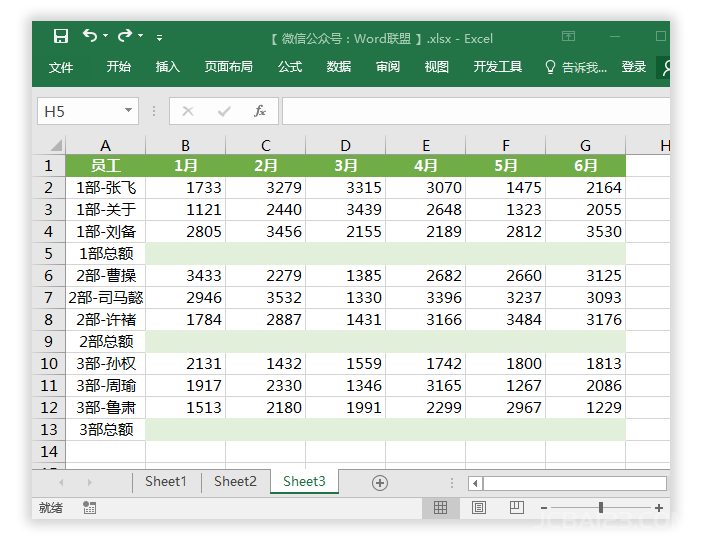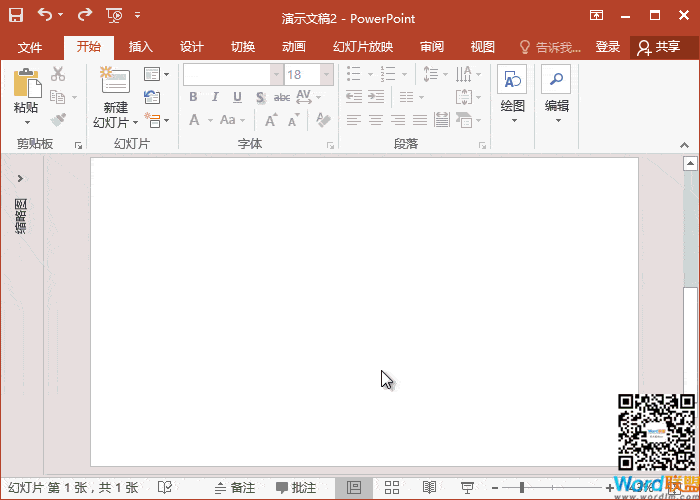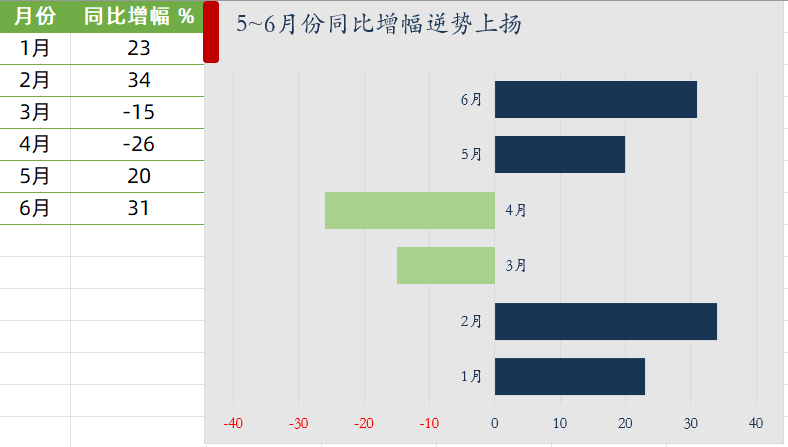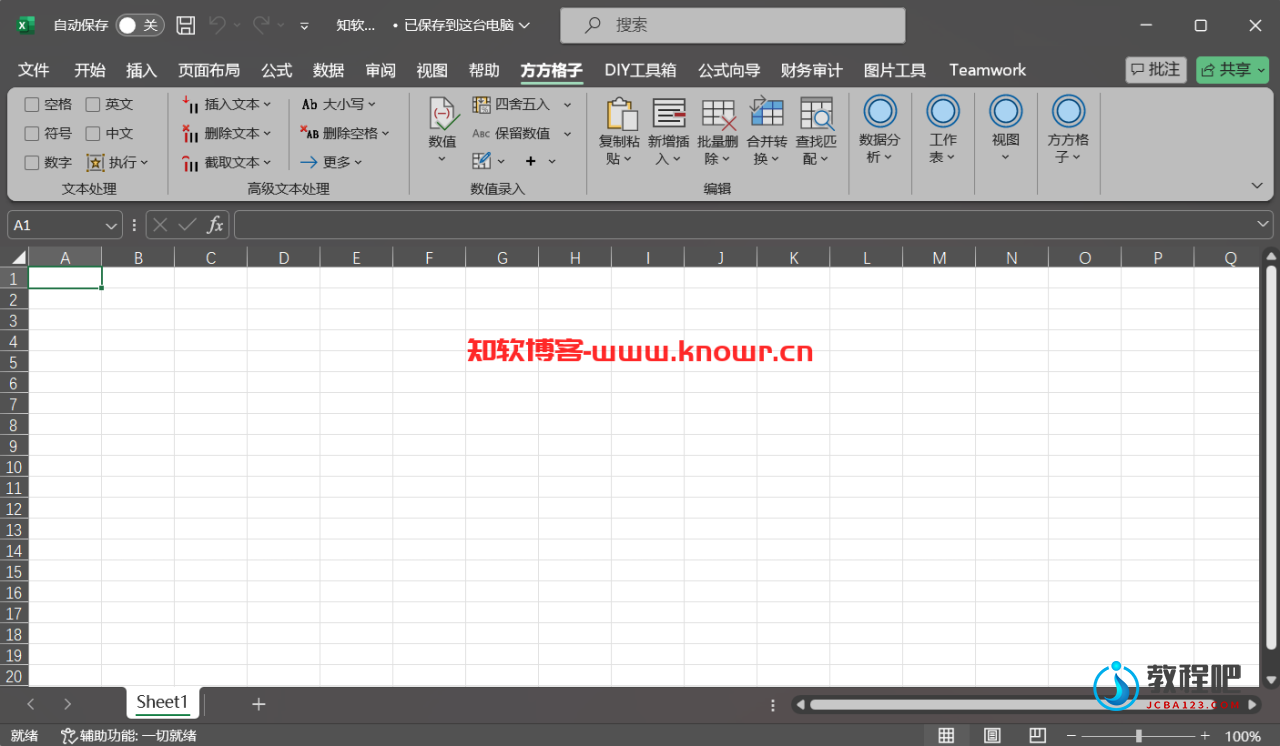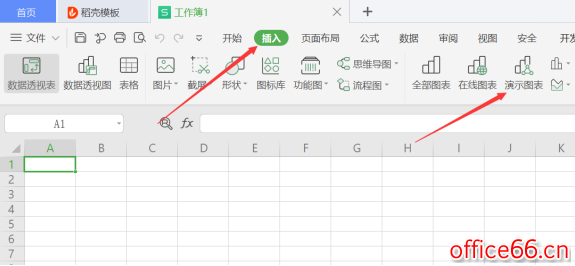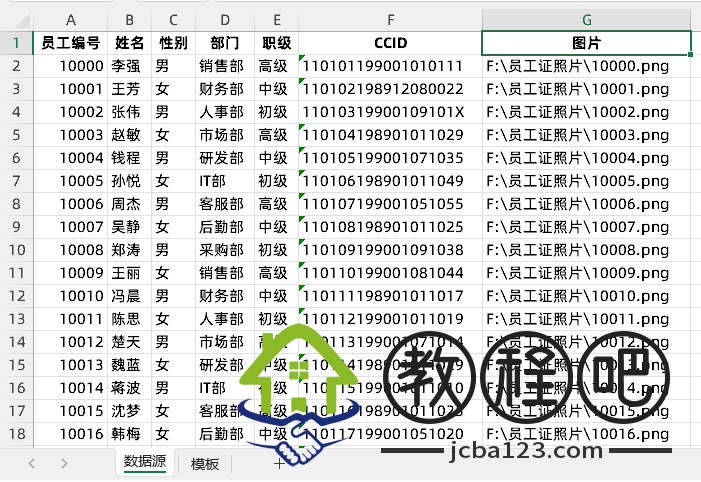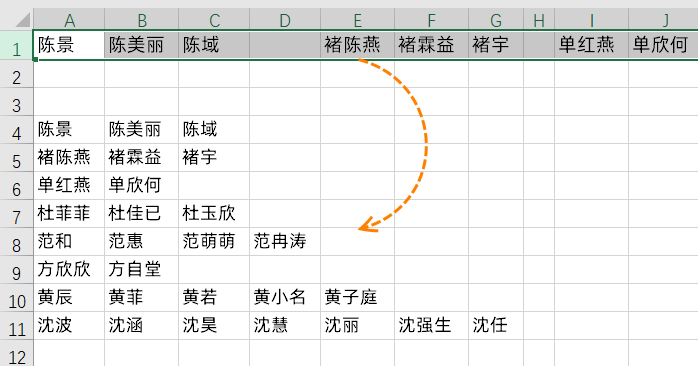Excel的娱乐和游戏
译者:hxhgxy 来源:http://blogs.msdn.com/excel
发表于:2006年7月7日
Fun And Games With Excel
Excel的娱乐和游戏
Every release, part of what the team (and the entire company) does when working on a new release of Excel is use it in all sorts of ways (often referred to as “dogfooding”). We use it in our daily work, we build solutions that the team uses to manage the development process, we help other folks inside MSFT (finance, sales, marketing, etc.) upgrade their workbooks and build solutions, etc. Almost all of this work is focused on running the business at Microsoft, and the couple of our program managers have built highly sophisticated (and highly effective) applications that perform all sorts of statistical analysis with the goal of identifying the best picks for their fantasy football leagues (and they tend to dominate their leagues as a result). In another example, Sam Radakovitz, one of our program managers, recently whipped up a version of “Match” using Excel 2007’s new conditional formatting feature set.
每个版本,当使用Excel新版本时,项目组(以及整个公司)所作的部分工作是以各种方式使用它(经常称为“狗找食”)。我们在日常工作中使用它,我们找到小组用来管理开发过程的解决方法,我们帮助其他MSFT里的成员(财务,销售,市场,等等)更新他们的工作簿,寻找解决方法等等。几乎所有的这些工作都侧重于微软的业务经营,目标是确保产品在发行到用户时是准备好了的。然而,项目组的成员时常会找到更创新的方法来测试该产品。例如,我们有些项目经理创建了非常完善的(并且非常有效的)应用软件,来执行各种统计分析,目的是确定他们幻想足球团队的最佳组合(结果他们可以支配他们的团队)。在另外一个例子中,我们项目经理之一,Sam Radakovitz,最近使用Excel 2007里的新条件格式功能,弄出了个“Match”来。
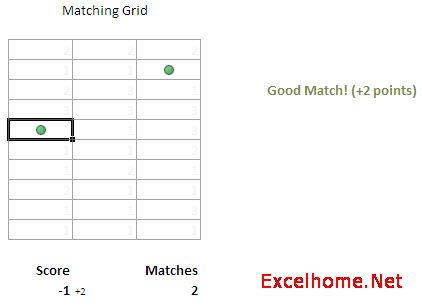
Match Screenshot
For those of you that have downloaded the Office 2007 beta, here is a link to the file so you can download it and try it out.
对于那些已经下载了Office 2007 beta版的人,这里有个链接,你们可以下载并且试验一下。
http://officeblogs.net/excel/match.xls
Instructions are included. (This is the same Sam that built, along with another program manager named Joseph Chirilov, an application to download XBOX statistics into Excel using web services so you could analyze your game playing … here are links to a Forbes article and a Red Herring write-up for those interested in more on that.)
使用指南包括在里面了。(这是由同一个Sam,和另一个项目经理Joseph Chirilov做的应用程序,用来使用网页服务下载XBOX统计到Excel,这样你就可以分析你玩的游戏……这里是链接Forbes article和Red Herring write-up,感兴趣的可以试试。)
One of my all-time favourites is a chess application. Someone on the team in the early 90s wrote a chess engine that allows you to play chess against Excel – it uses iterative calculation to derive the next move. I am no grandmaster, but I cannot beat the application at its toughest setting. I was hoping to post it, but it is not working in the beta due to a draw bug, so I will post it later when we have it working again.
我空前喜欢的东西之一是国际象棋软件。小组中的某个人在九十年代初编写了一个象棋引擎,允许你和Excel对弈——它使用了迭代计算来算出下一步。我不是大师,但是我不能打败该应用软件的最高难的设置。我很想贴出它来,但是,因为一个绘图缺陷,它不能在beta版里使用,所以,当我们以后又能使用它时,我再发表出来。
We aren’t the only ones that build games, either. Here is a page I stumbled upon recently that has ~60 games you can download and play using Excel.
我们也不是唯一创建游戏的人,这里是个我最近偶然发现的网页,有60来个游戏可以供你下载和使用Excel玩。
http://www.xl-logic.com/pages/games.html
I haven’t sampled many, but the few I have tried are very well done. Enjoy.
我没有试验太多,但是,我试验的这些都非常好,好好享用吧!
Published Tuesday, June 06, 2006
9:58 PM by David Gainer
注:本文翻译自http://blogs.msdn.com/excel ,原文作者为David Gainer(a Microsoft employee),Excel Home 授权转载。严禁任何人以任何形式转载,违者必究。