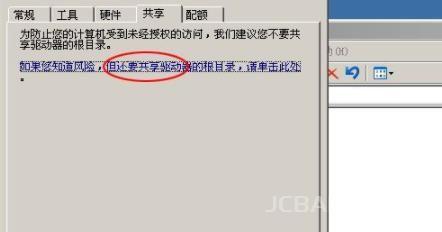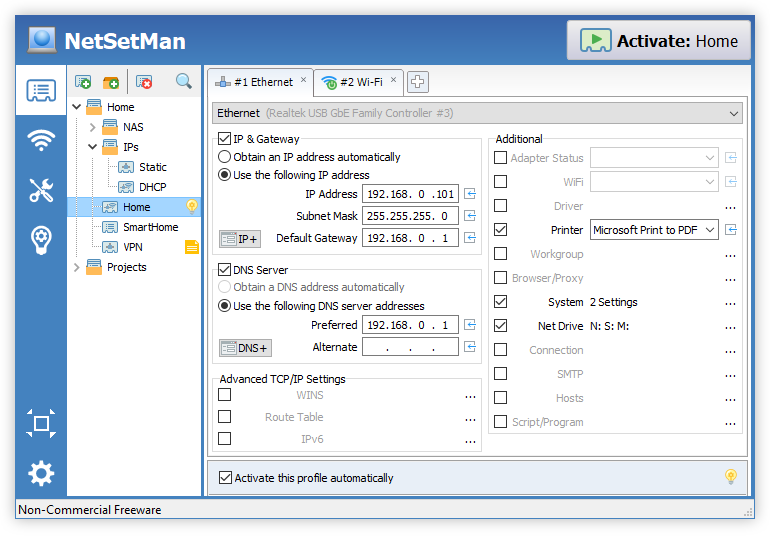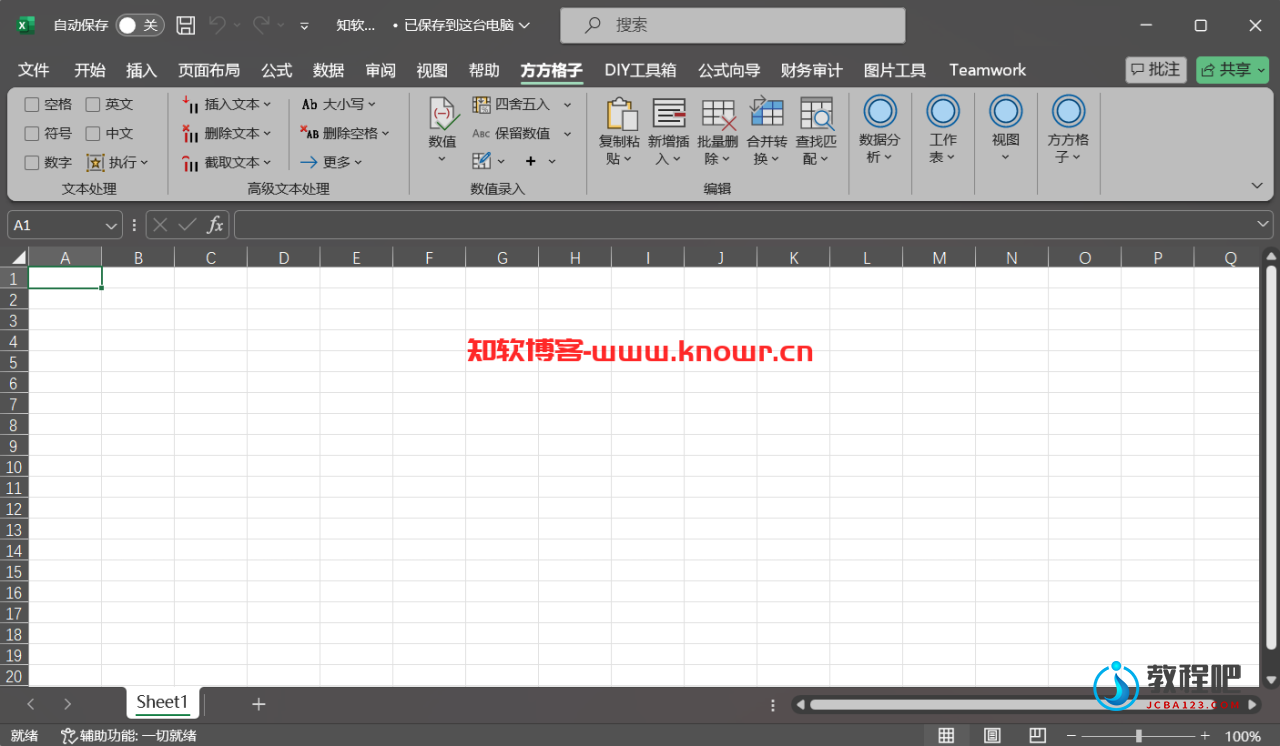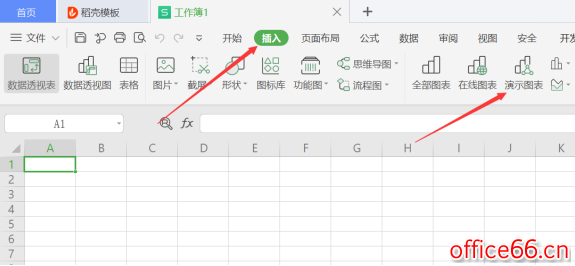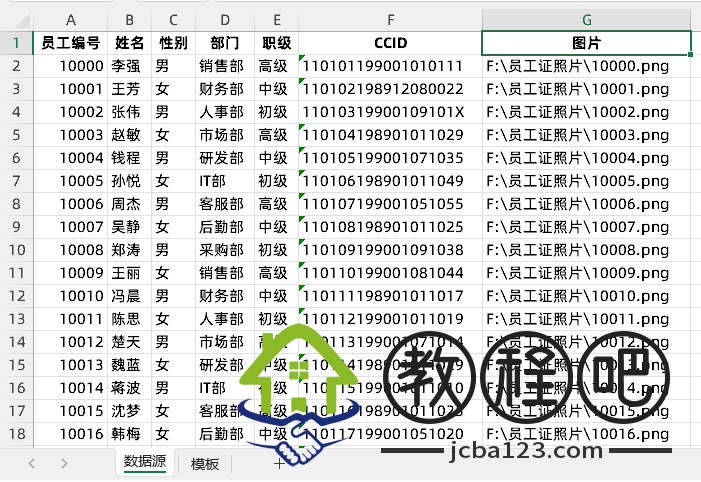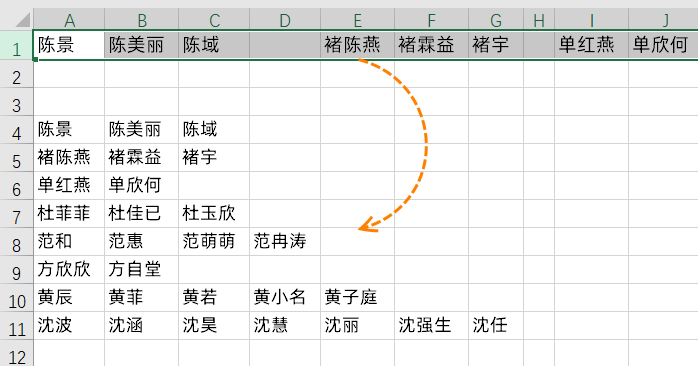GIF屏幕录制工具 LICEcap v1.32 for Win&Mac
LICEcap 是一款屏幕录制工具,支持导出 GIF 动画图片格式,轻量级、使用简单,录制过程中可以随意改变录屏范围
LICEcap 非常轻量级,安装包不到 500KB。运行后会以窗口的方式显示在桌面,拖动选取一个合适的大小范围,点击 Record 选取保存路径就开始录屏了。LICEcap 在录屏过程中可以随时拖动窗口改变录屏范围,Stop 过后自动保存为 GIF 格式。

LICEcap
simple animated screen captures
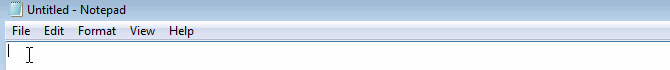 *
*
LICEcap can capture an area of your desktop and save it directly to .GIF (for viewing in web browsers, etc) or .LCF (see below).
LICEcap is an intuitive but flexible application (for Windows and now OSX), that is designed to be lightweight and function with high performance.
LICEcap is easy to use: view a demo (output is here).
In addition to .GIF, LICEcap supports its own native lossless .LCF file format, which allows for higher compression ratios than .GIF, higher quality (more than 256 colors per frame), and more accurate timestamping. If you record to .LCF, you can play back the .LCF files within REAPER (and/or use it to convert to .gif or another video format).
LICEcap is GPL free software, each download package includes the source.
Features and options:
- Record directly to .GIF or .LCF.
- Move the screen capture frame while recording.
- Pause and restart recording, with optional inserted text messages.
- Global hotkey (shift+space) to toggle pausing while recording
- Adjustable maximum recording framerate, to allow throttling CPU usage.
- Basic title frame, with or without text.
- Record mouse button presses.
- Display elapsed time in the recording.
Requirements:
- Windows: Windows XP/Vista/7/8/8.1/10/11 (might work with reduced functionality on older versions)
- OSX: macOS 10.7-12.x Intel 64-bit or M1 (old versions: v1.30 supports macOS 10.6, and v1.28 supports macOS 10.4 and PPC)
- Linux: apparently works with WINE
- A reasonably fast CPU
- A healthy amount of RAM (1GB+, especially when encoding to LCF)
Home Page: https://www.cockos.com/licecap/
Github: https://www.github.com/justinfrankel/licecap.git
下载地址
GIF屏幕录制工具 LICEcap v1.32 for Win&Mac
https://pan.quark.cn/s/4acf474129f0
https://www.123pan.com/s/PjcA-b5RRA.html
http://ctfile.luochenzhimu.com/d/13552432-60337549-176a34
https://pan.baidu.com/s/1fqshlyWdoiVI0J1vcL5cfw?pwd=scw8